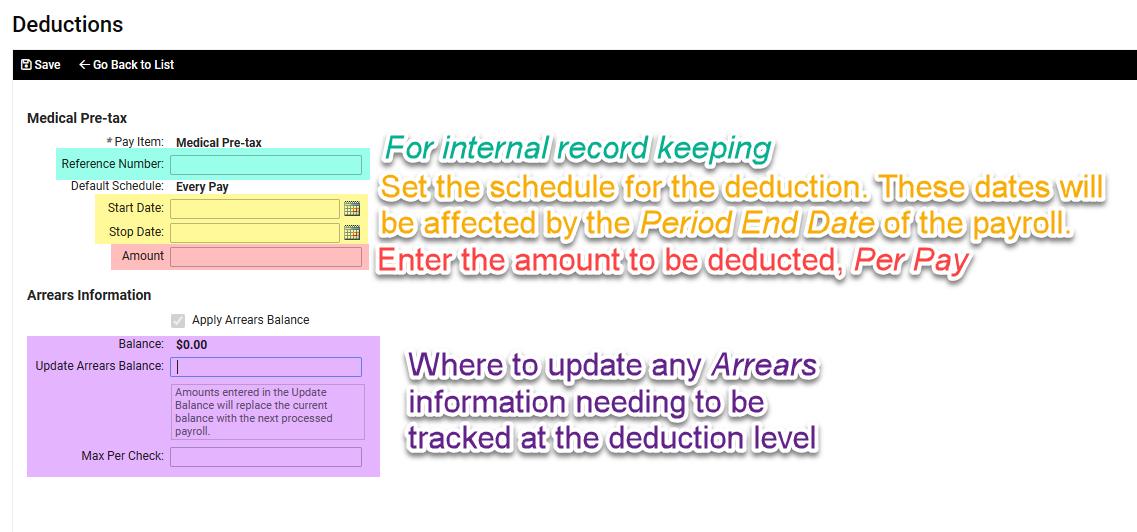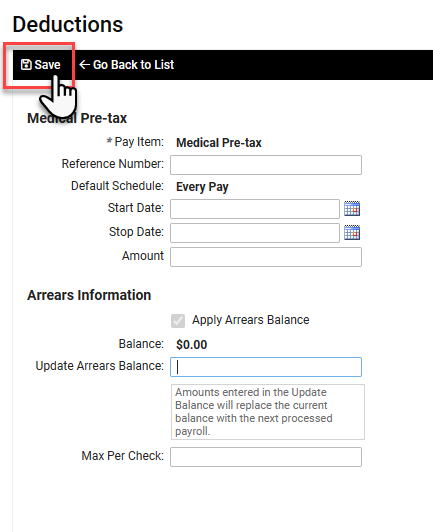Adding a Deduction to an Employee Record (Benefits)
Adding a pay item to an employee record without a benefit plan to generate a deduction
Navigate to EMPLOYEE MANAGEMENT >> Employee Pay >> Deductions and pull up the employee record you would like to update:
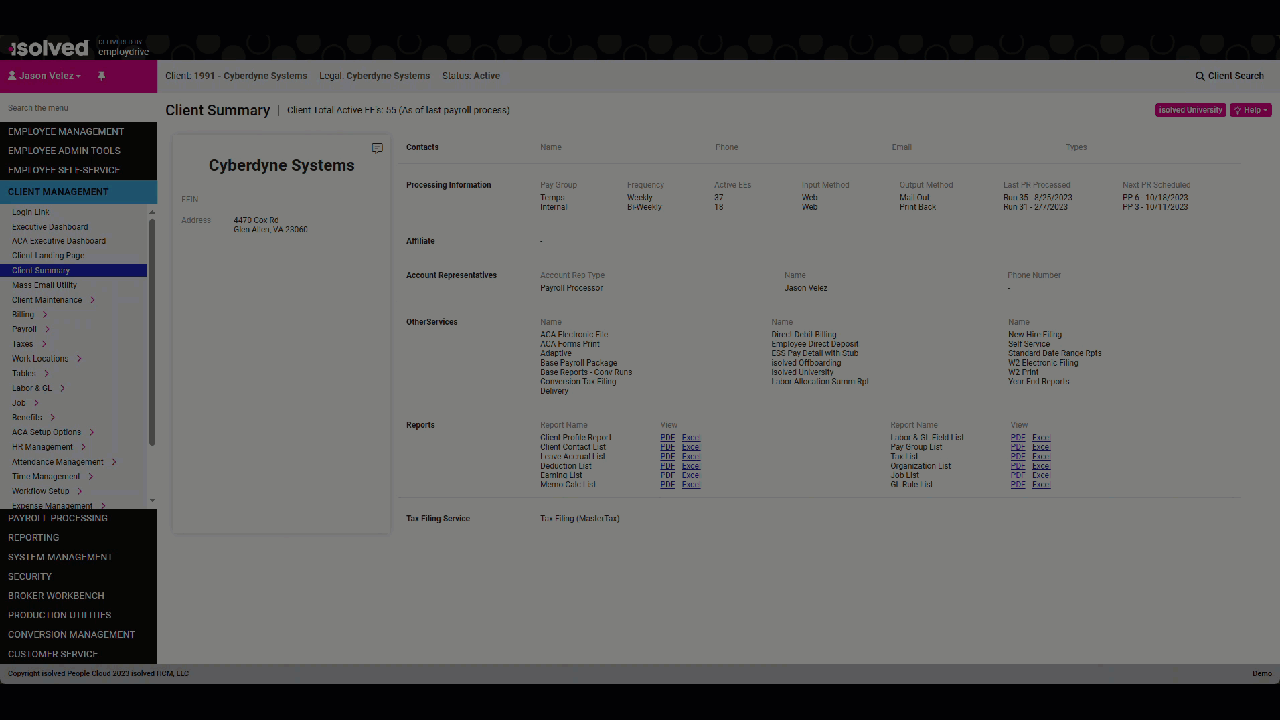
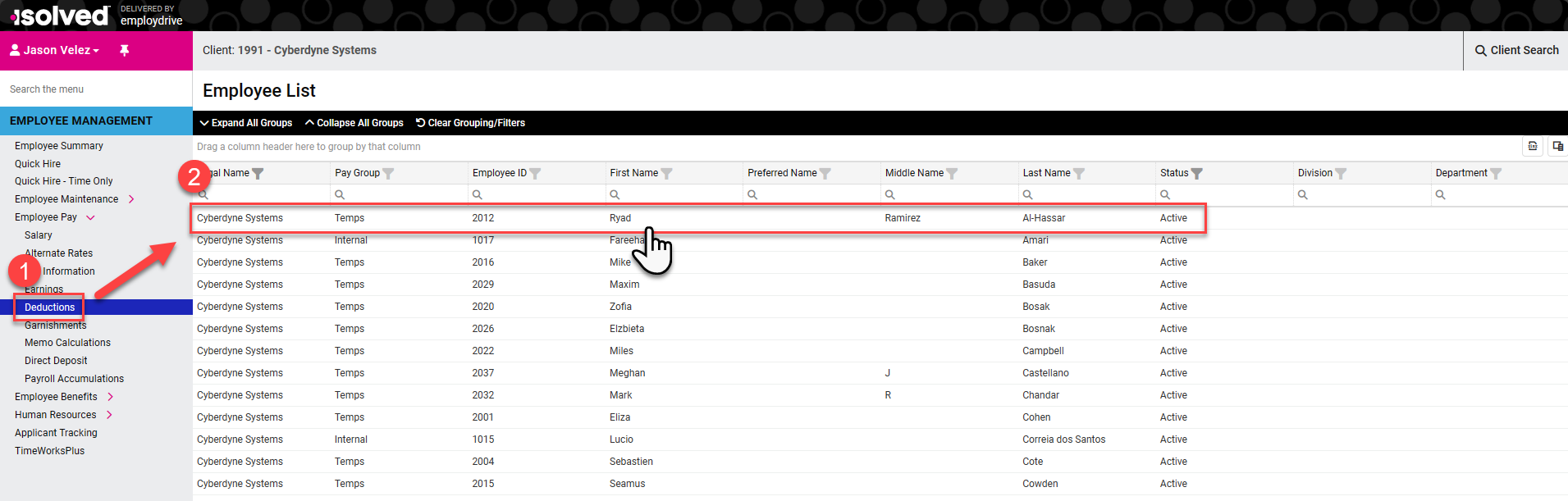
Find the deduction you would like to edit and click on the pencil icon:
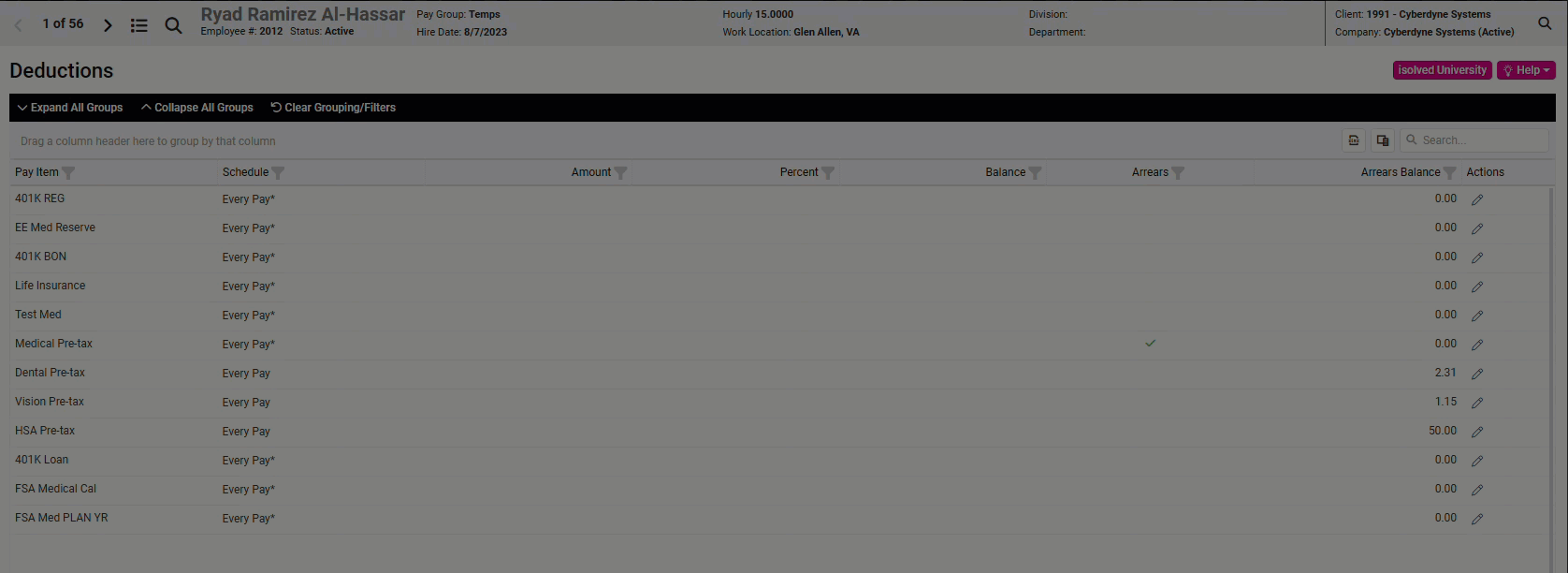
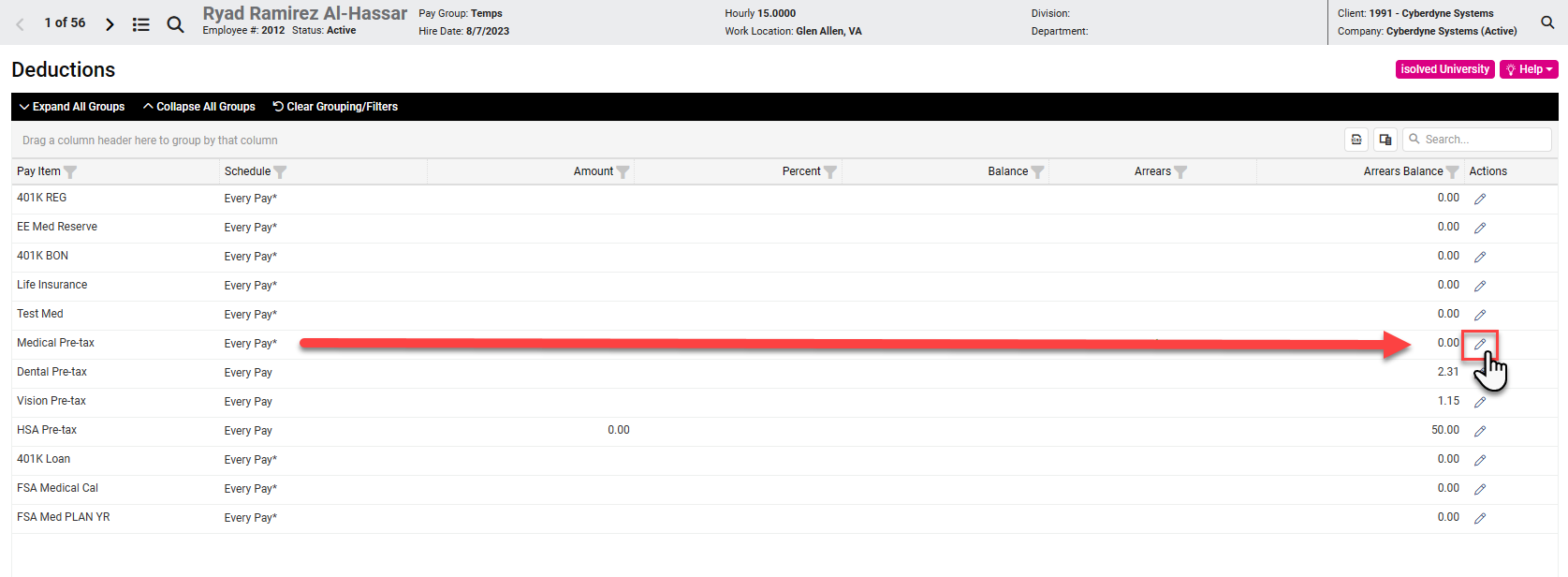
Note: You will not be able to adjust a deduction value if the deduction is tied to a benefit plan and the employee is also enrolled in that plan
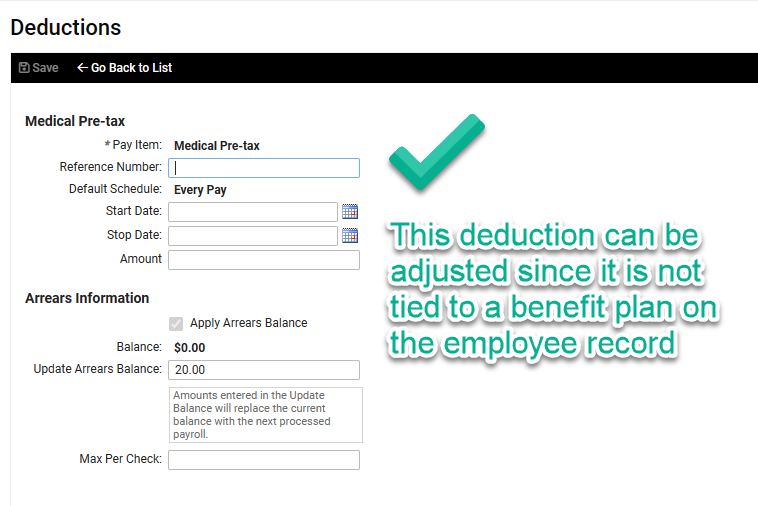
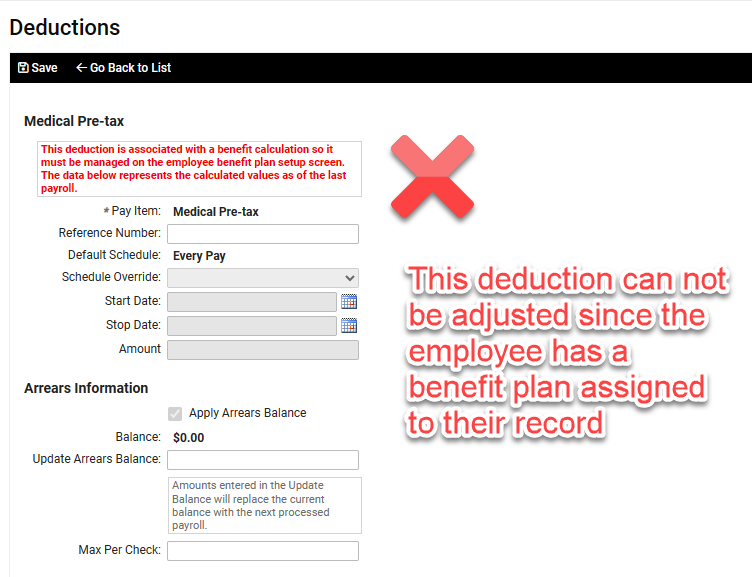
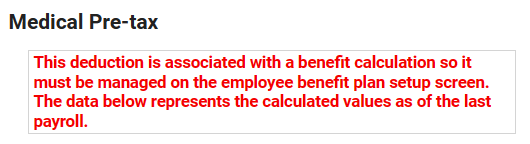
Update the date, amount, and arrears (if applicable) and click save: