Adding a Deferred Comp (401k) benefit plan to an employee record
1. Navigate to the “Deferred Comp” tab of the Employee Management >> Employee Benefits >> Benefits screen
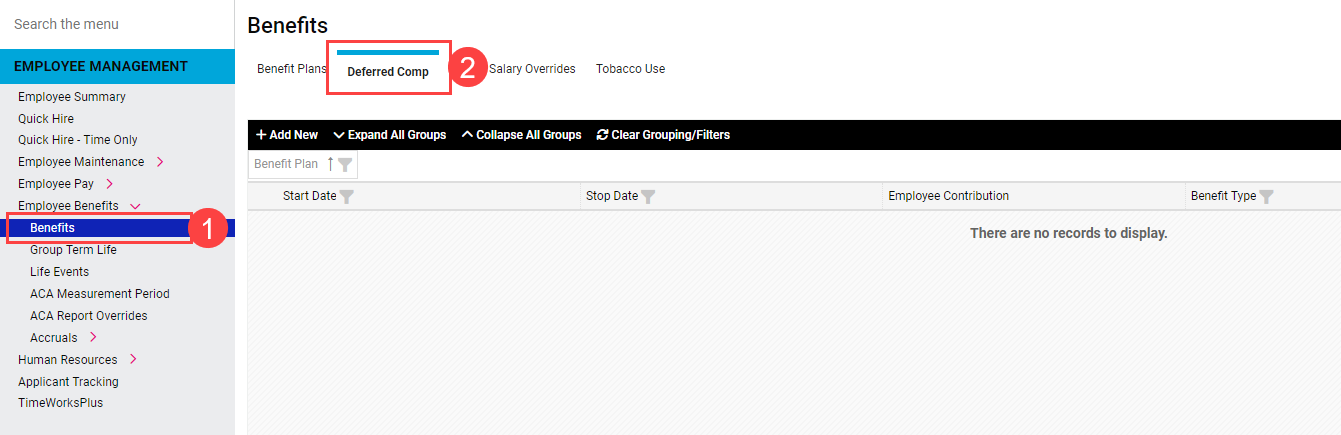
2. Click “Add New” and select the Benefit Type and Plan that you want to add
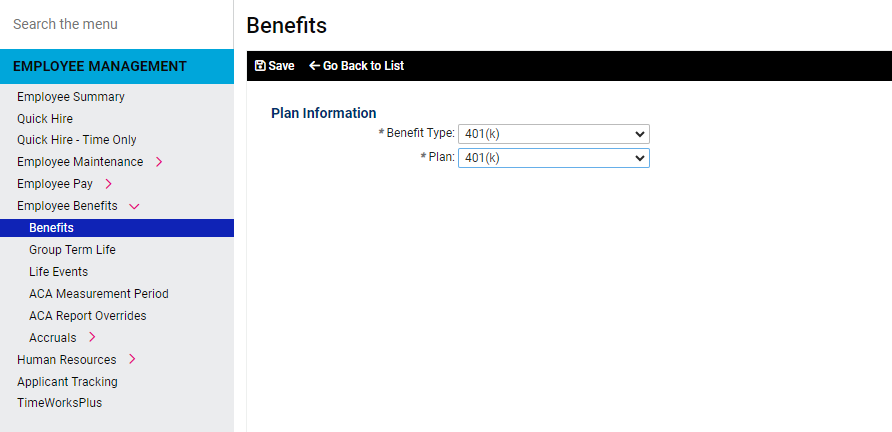
3. Review the Plan Information, enter any Employee Contributions, and click “Save”
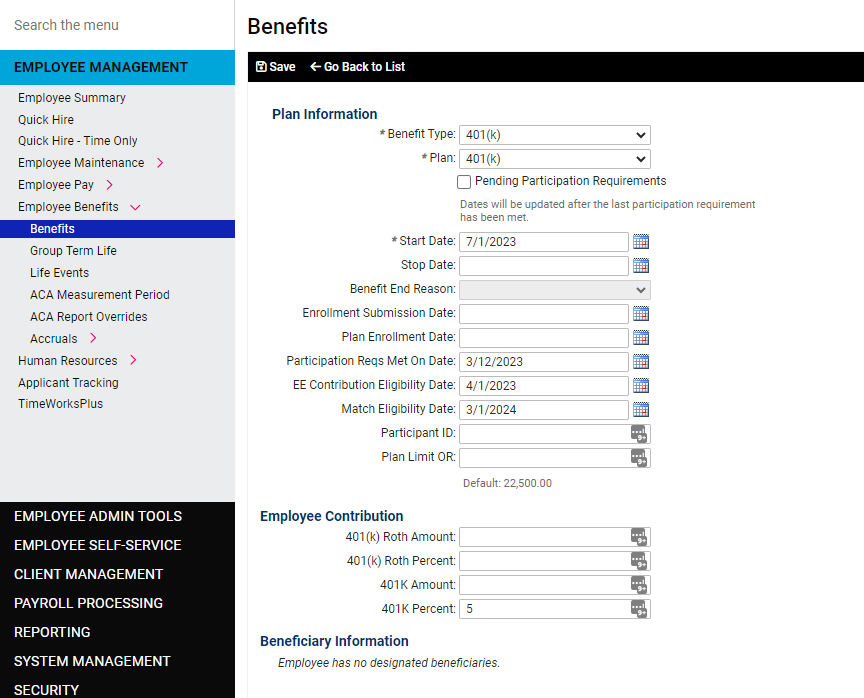
- Plan Information
- Pending Participation Requirements
- If the employee has met all of the participation requirements for the plan, this box will be unchecked and date fields will automatically populate based on the plan settings.
- If the employee has not met all of the participation requirements for the plan, this box will be checked and the Start Date will populate with the first plan entry date after all of the participation requirements will be met
- Start Date
- This field will populate with the first plan entry date after all participation requirements are been met. If all requirements have already been met, the Start Date will populate with the first plan entry date following today.
- Participation Reqs Met On Date
- This field will populate with the date the employee will meet all participation requirements (days of service & age restriction)
- EE Contribution Eligibility Date
- This field will populate with the plan entry date following employee participation requirements
- This starts employee deductions in payroll
- Match Eligibility Date
- This field will populate with the match entry date following employer match participation requirements
- This starts employer match in payroll
- Pending Participation Requirements
- Employee Contribution
- Populate these fields to set employee deductions. Values entered here will be applied against (deducted from) “plan eligible wages”
4. FAQ
- Why did an employee's 401k deduction only apply to certain earnings?
- There is a mismatch between which earnings are being considered “plan eligible earnings” between the payroll and 401k provider. This bucket of earnings is adjustable and a report is available upon request.
- An employee is updating their deferral amount. How do I set this up?
- You can accomplish this by adding a new benefit plan record with a new plan Start Date.
- Note: If your deferred comp plan pulls deductions based on Period End Date, you will want to set the new employee benefit Start Date to be within the pay period when the new deferral should take effect.
- You can accomplish this by adding a new benefit plan record with a new plan Start Date.