Adding and updating 401k Loan Reference Numbers
This article will walk you through the steps of updating your 401k Loan Reference Numbers in isolved. This step is required by most 401k providers for setting up a carrier feed. Depending on the provider's requirements a specific loan number may be needed, otherwise, any number will do to satisfy the carrier feed requirements.
1. Navigate to Employee Management >> Employee Pay >> Deductions
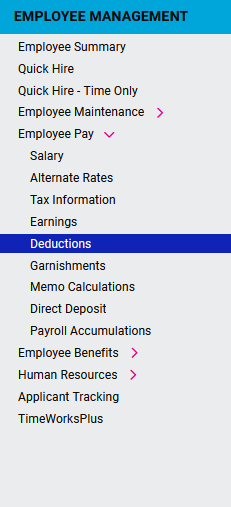
Select the employee from the list you wish to edit if you have not already pulled them up:
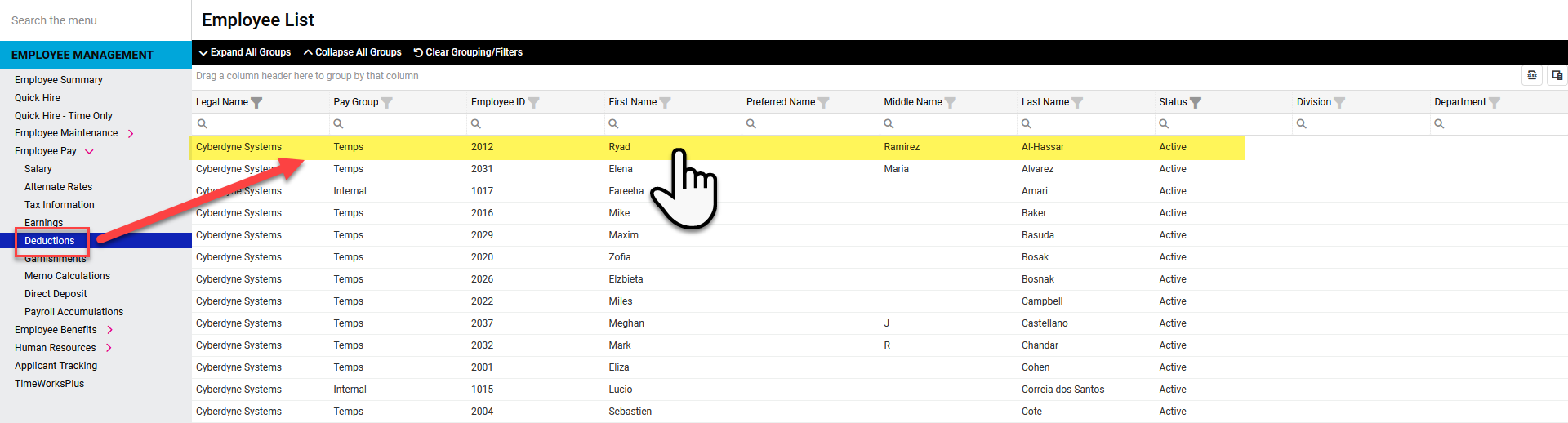
2. Select the 401k Loan deduction
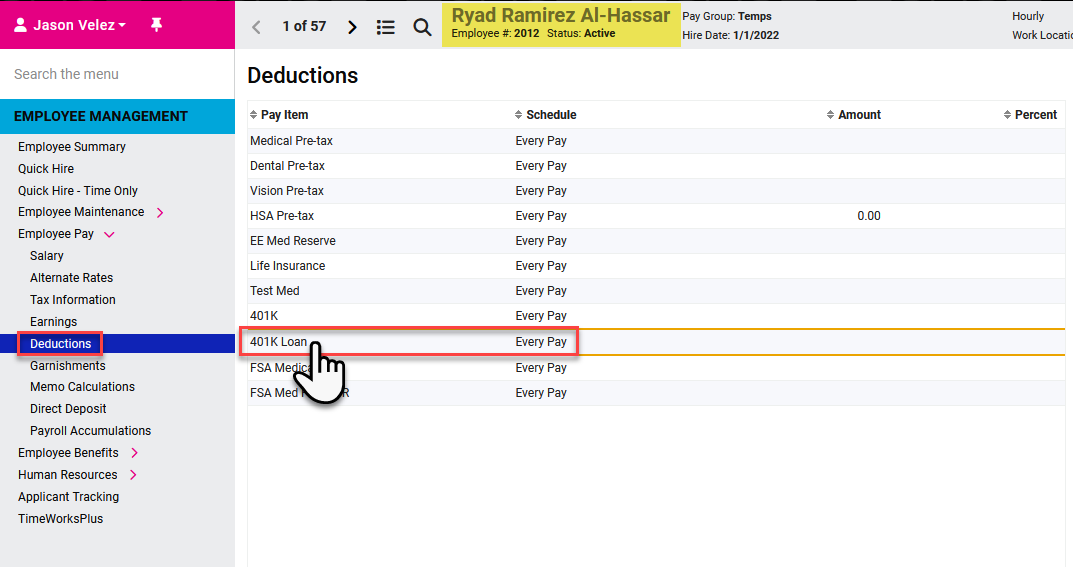
3. On the right side of the screen, Enter the loan reference number in the Reference Number field and Save
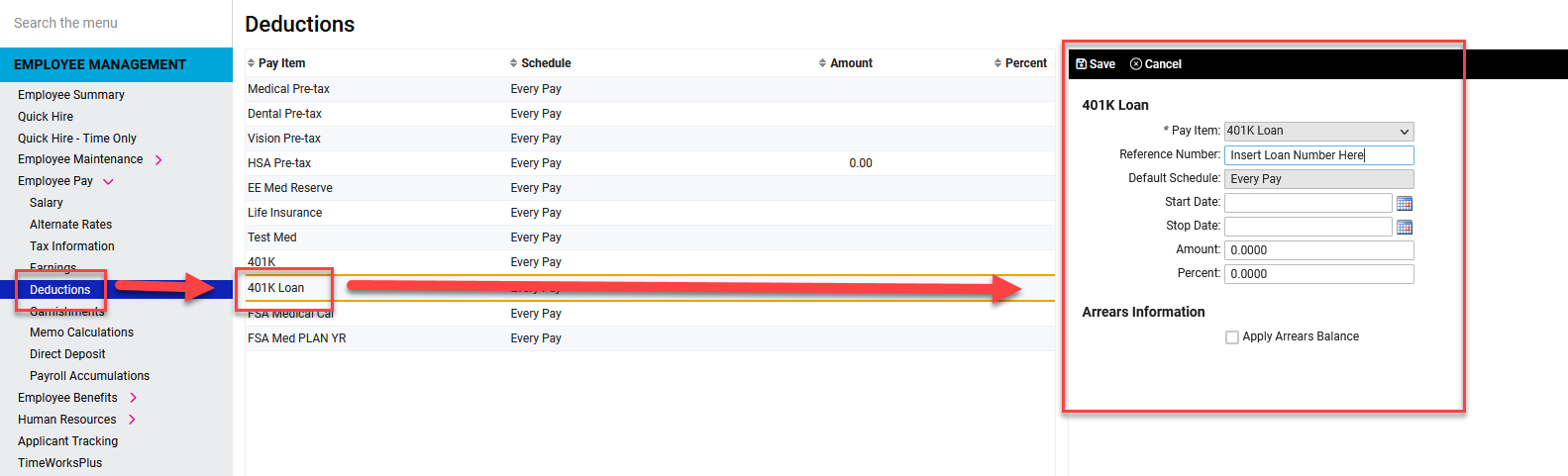
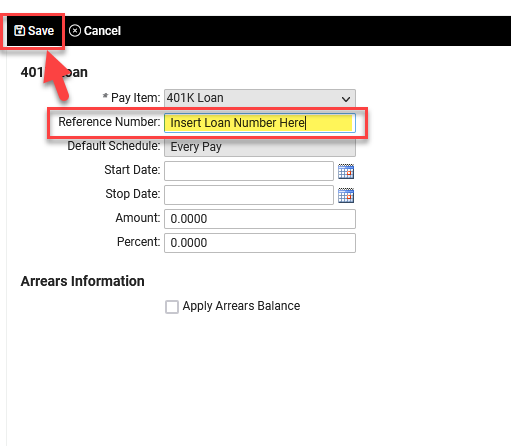
Unless specified by the 401k benefit provider, most errors caused by missing loan numbers can be resolved by using “1”
You can make any other necessary changes to the 401k Loan Deduction Code before you save.