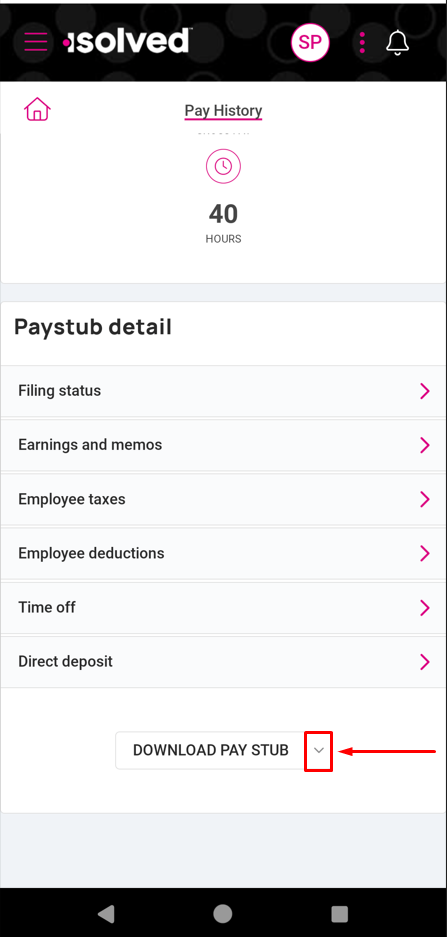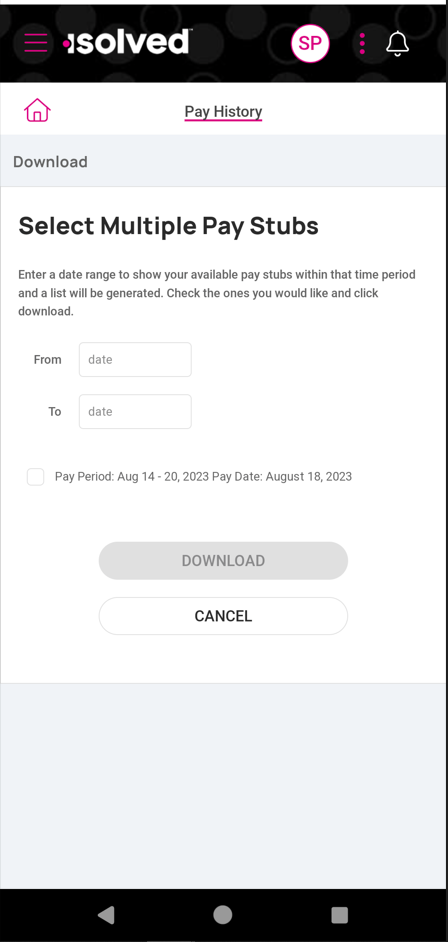Adaptive Employee Experience: Downloading Pay Stubs
Pull individual and multiple pay stubs from AEE
This article outlines how to pull individual and multiple pay stubs from Adaptive Employee Experience.
1) Login to https://employdrive.myisolved.com/cloudservice/ and navigate to Pay and Tax > Pay History.
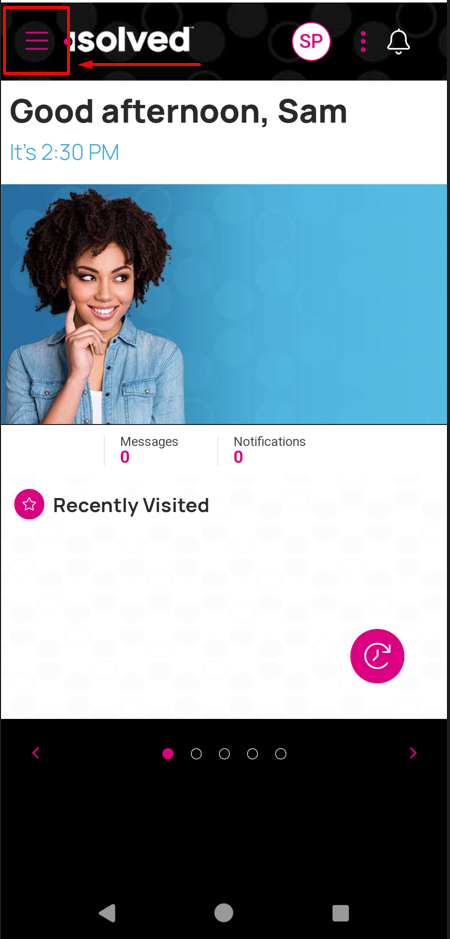
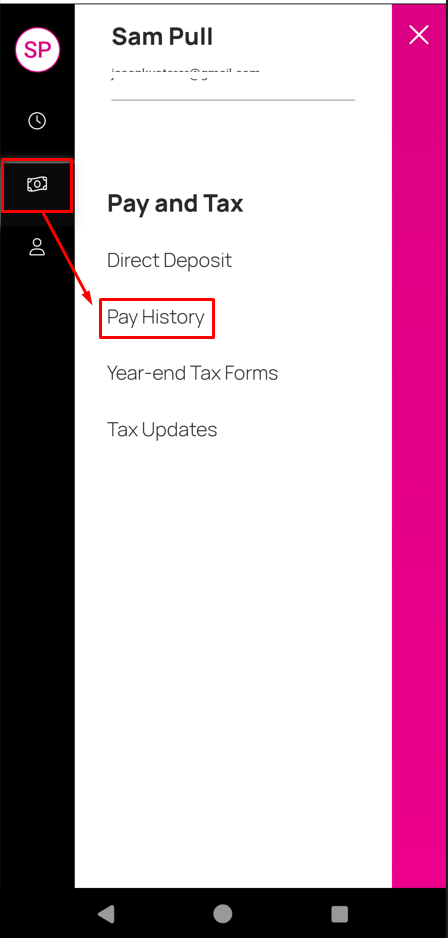
2) Once on the Pay History screen, scroll to the bottom until you see the DOWNLOAD PAY STUB button.
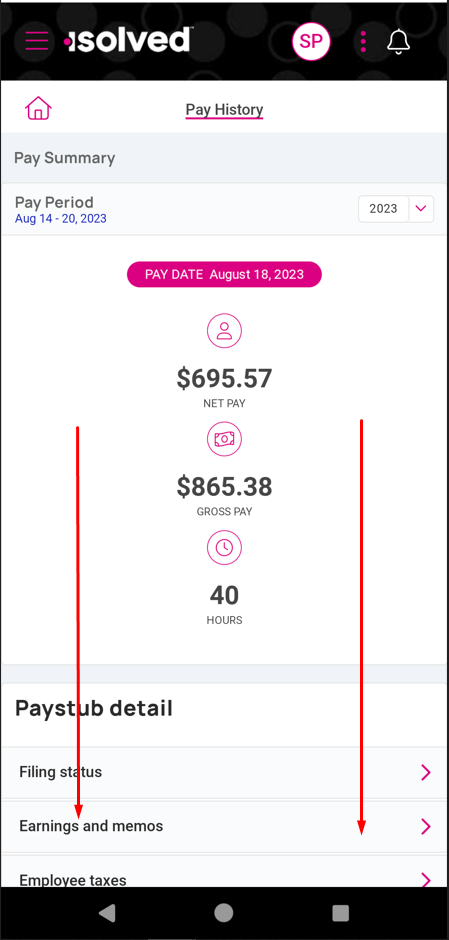
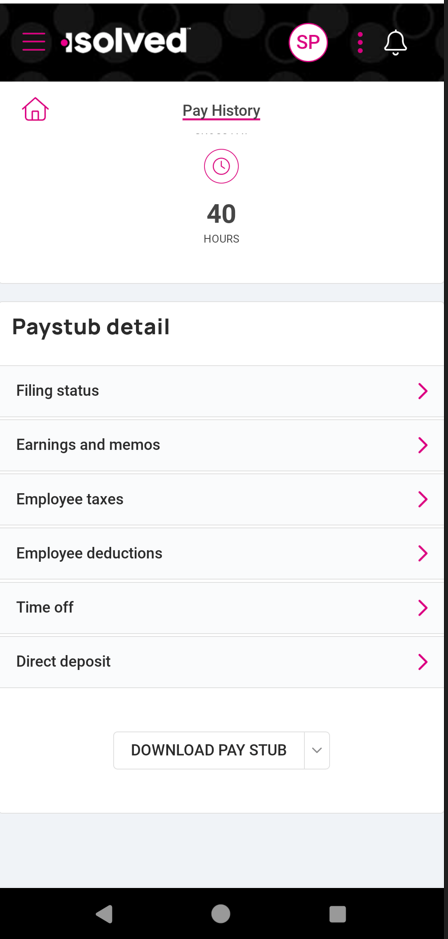
3) From here, press the large DOWNLOAD PAY STUB button to download the selected pay's pay stub.
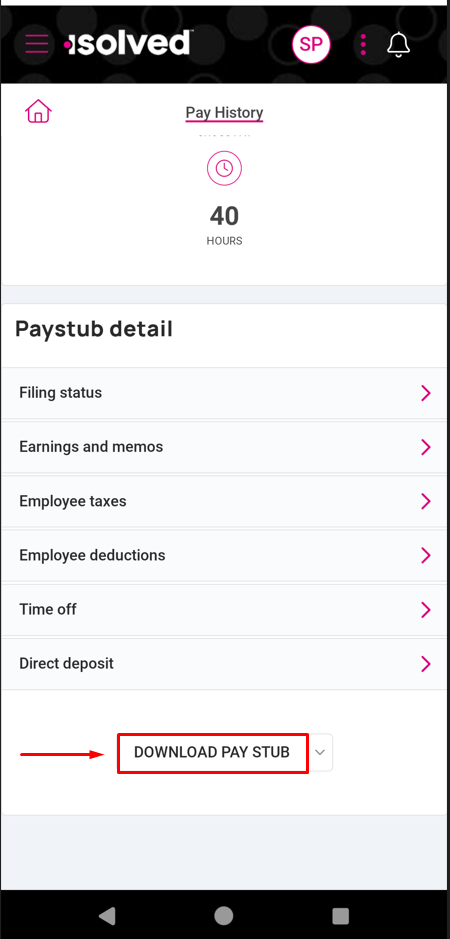
4) If you'd like to download multiple pay stubs at once, press the small arrow next to the DOWNLOAD PAY STUB button, and select your date range.