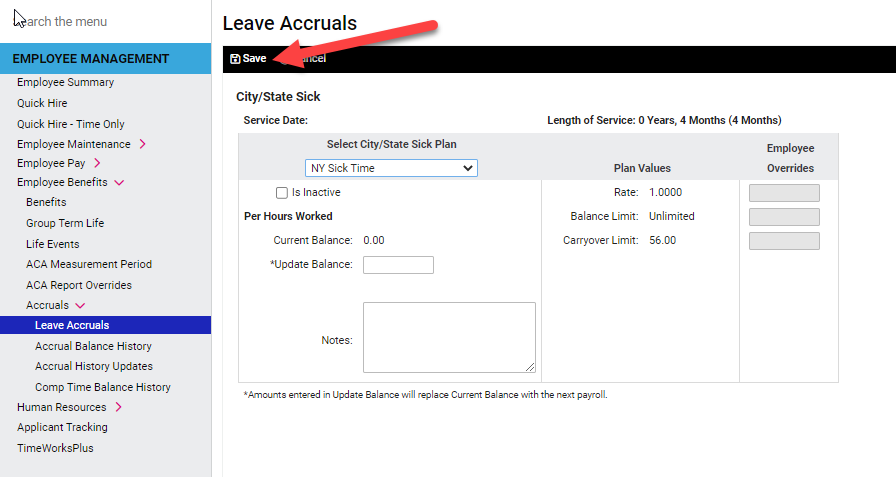In the event your accrual plans are not built to automatically assign when the employee is hired or should you need to change/remove a plan at anytime you can do so by following the steps below:
1. Navigate to the Employee Management > Employee Benefits > Accruals > Leave Accruals screen.
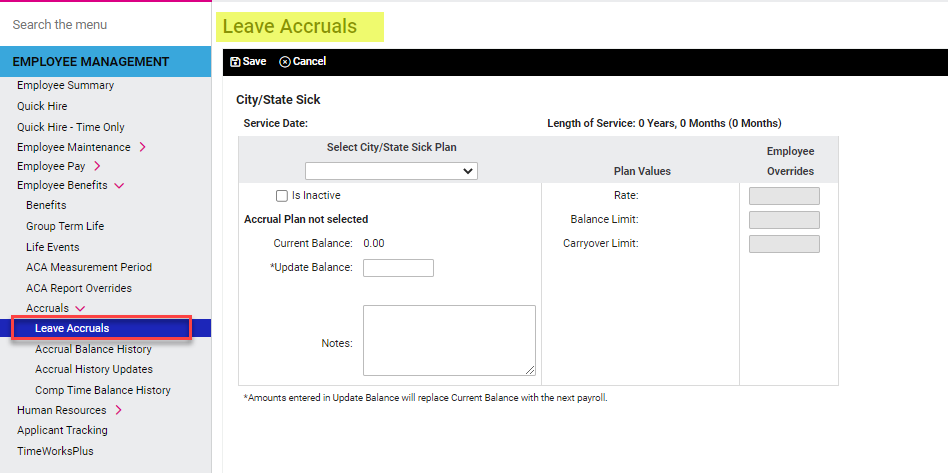
2. Find the relevant Accrual Type and click the drop down arrow in the Plan box.
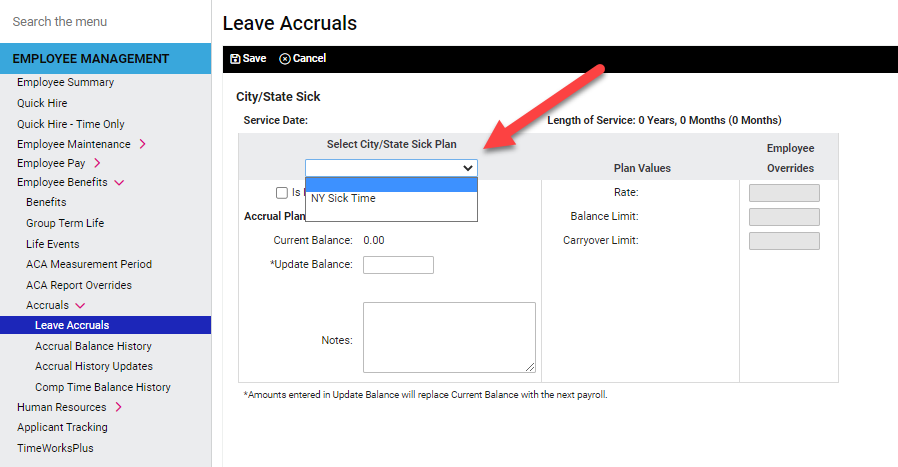
3. Select the desired plan and press Save in the upper left hand corner.