Enrollments - In Progress
This tab will show any enrollments that have been started, but not completed
This tab will show any enrollments that have been started, but not completed. You can use the filter options on the left to select which enrollments and plans you would like to see in progress.
The only action you can take on this screen would be to reset and enrollment in progress. You cannot enroll employees into their elected benefits from this screen. To reset any incomplete enrollments, you have two options.
You can select which individual enrollments you would like to reset by checking the Reset box next to the enrollment, and then selecting Process Selected Transactions in the dropdown menu. then, click on the Process button
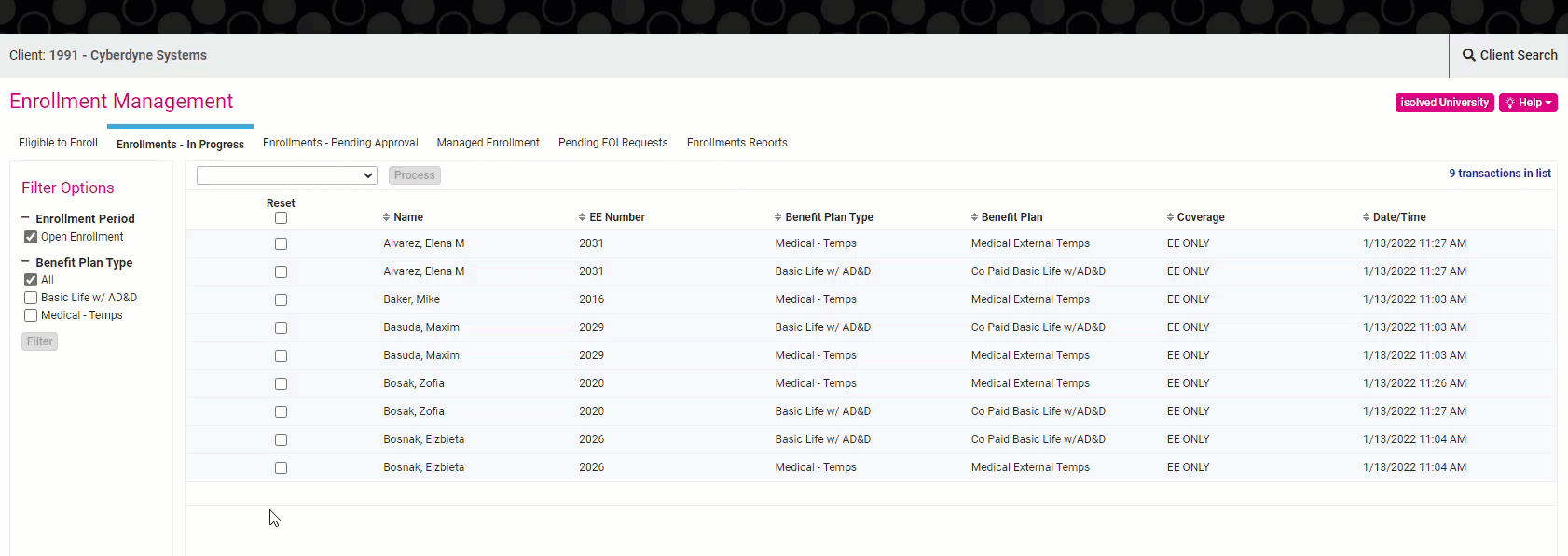
You can choose to reset all In Progress enrollments at once by selecting the Process All Transactions option in the dropdown menu, then clicking the Process button
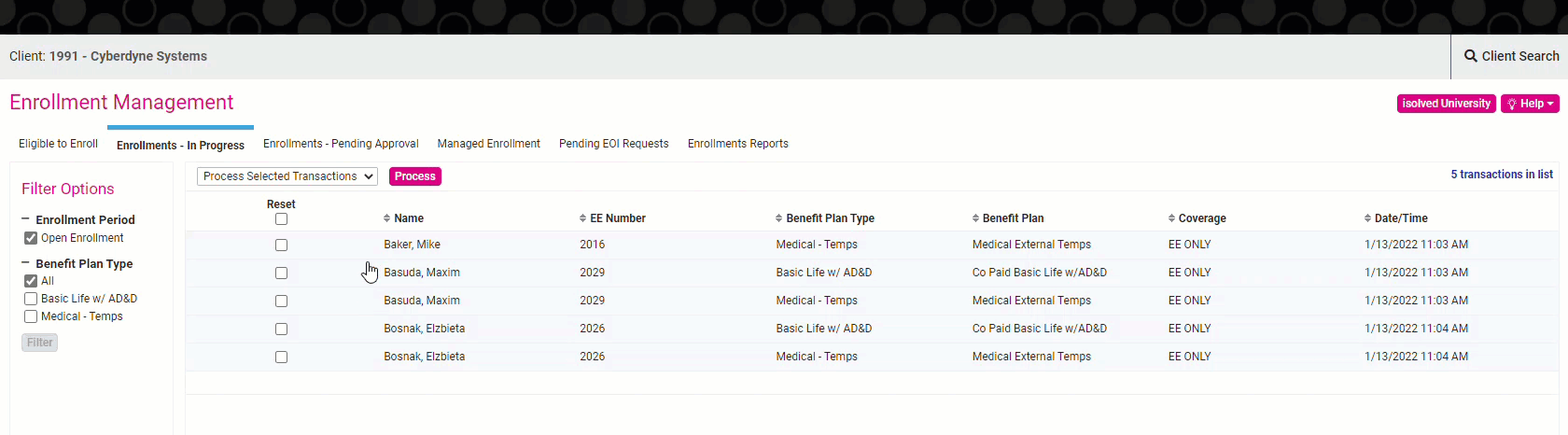
Next Tab: 3. Enrollments - Pending Approval