Enrollments - Pending Approval
This tab will allow you to view, approve, and reject any completed enrollments employees have submitted.
On this screen, you can select a record by clicking on the name to see more details about the employee election. Select "view list" to return to the Pending Approval tab screen with the list of all the other transactions.
(You can also approve or reject the benefit election from this screen as well)
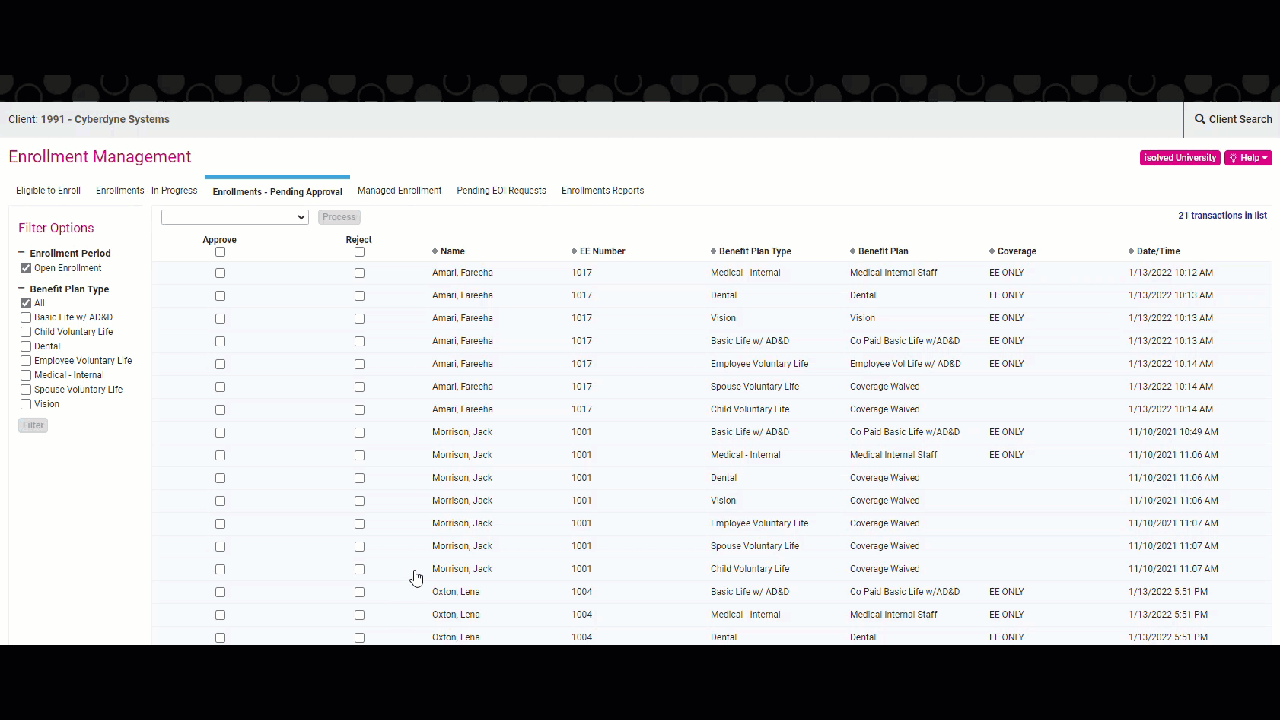
You can use the dropdown menu to approve or reject all transactions, or use the Process Selected Transactions option to process elections based on which box you selected on their record.
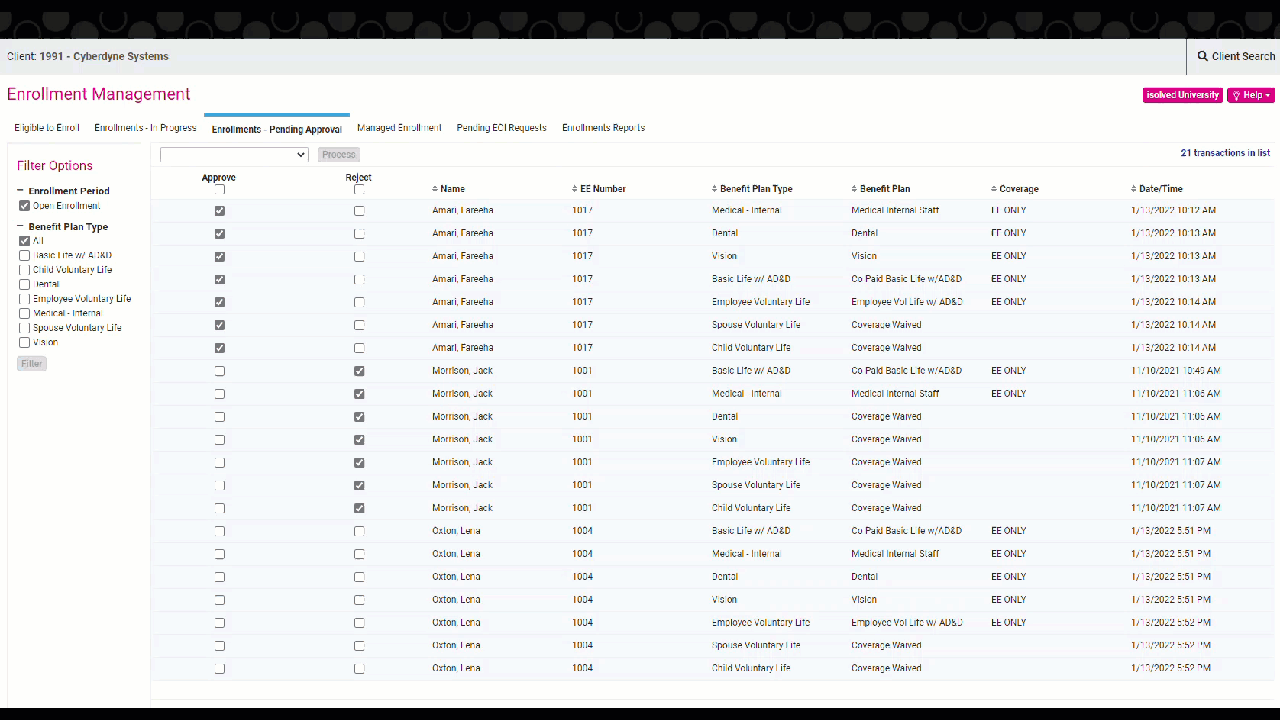
Next Tab: 4. Managed Enrollments