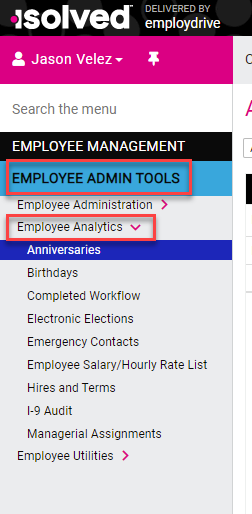Employee Analytics
Place to view HR data easily in iSolved
The Employee Analytics screen is a great place to view HR data at a glance, conveniently, without having to run a report
In iSolved, navigate to Employee Admin Tools >> Employee Analytics.
Place to view HR data easily in iSolved
In iSolved, navigate to Employee Admin Tools >> Employee Analytics.