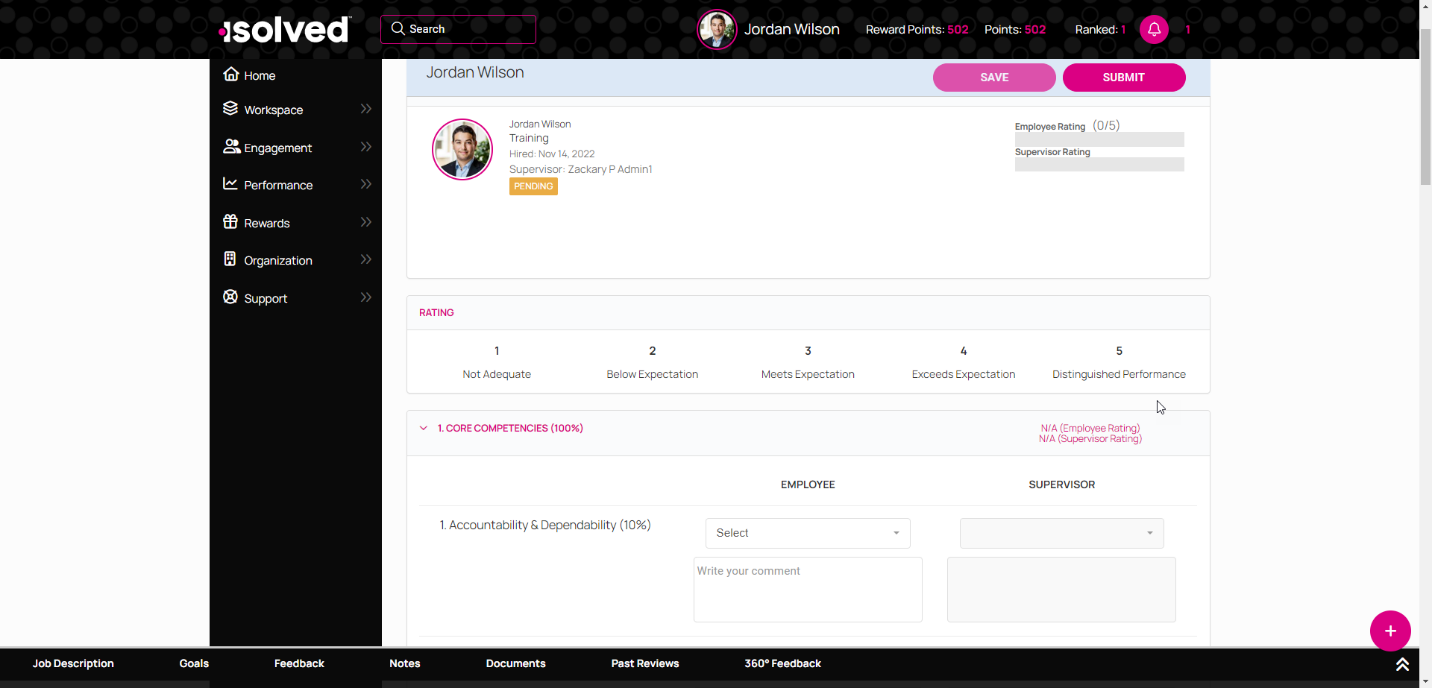Upon reading this article you will be able to successfully navigate to and complete your Performance Review in the Share and Perform platform.
1.Login to your self-service account here: https://employdrive.myisolved.com/cloudservice/home.
2. Select “Share and Perform” from the Talent Management tile.
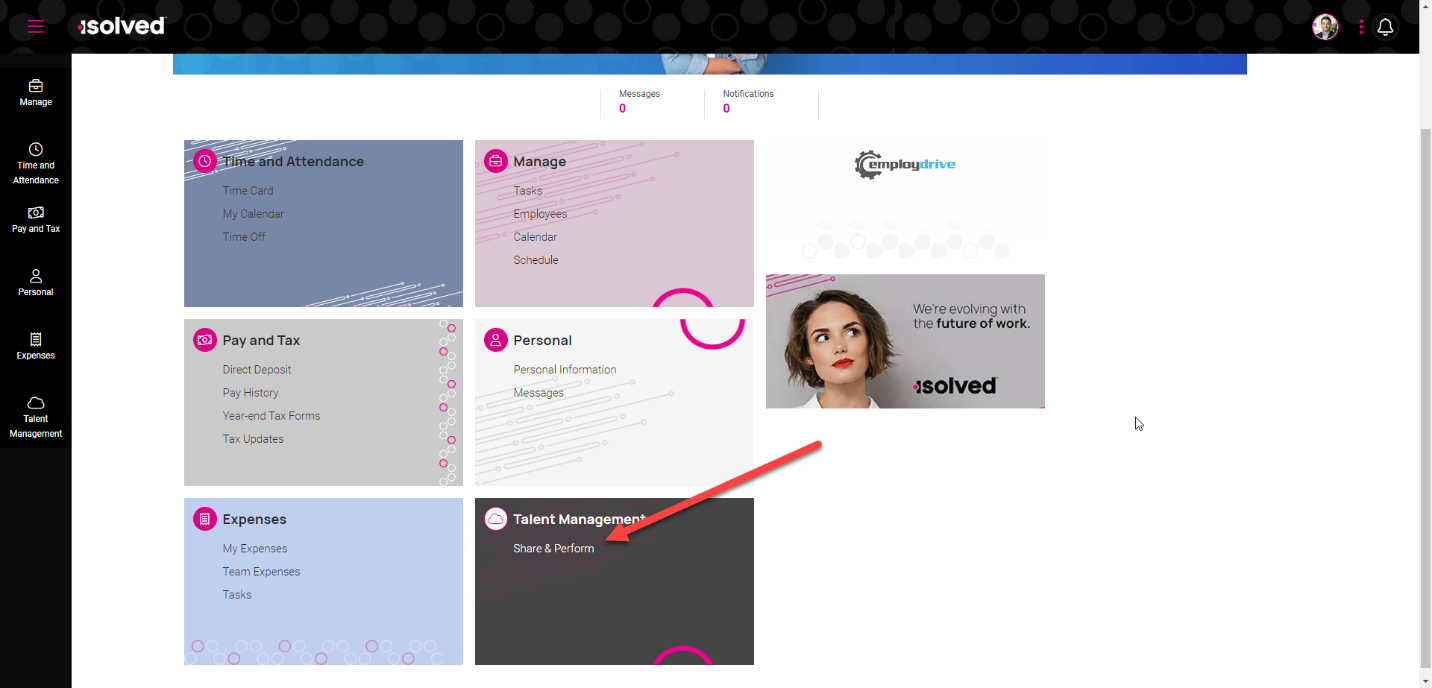
3. Click on the “Actions” tab to navigate to your pending actions and select "View" to begin.
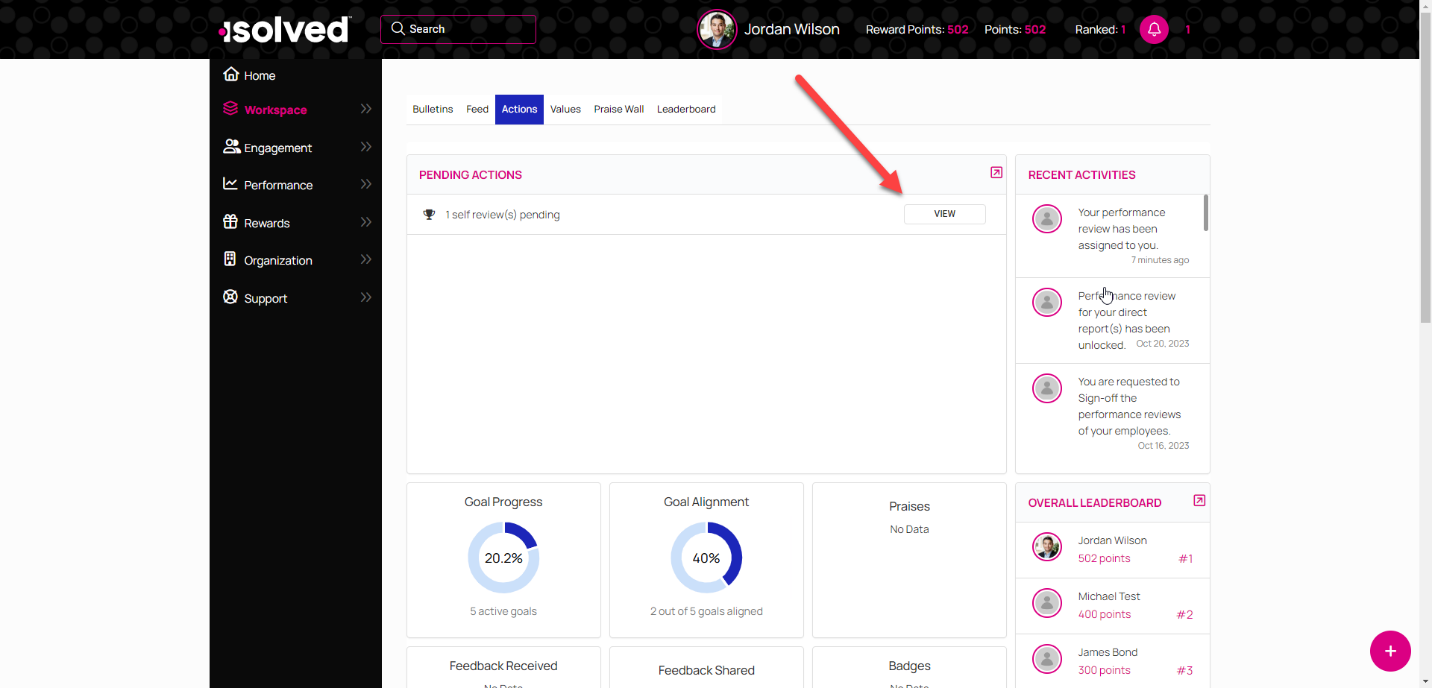
4. Fill out the review as instructed and select “Submit” when finished.