Please refer to the steps outlined below to most efficiently assist your employees who are experiencing an error when logging into their iSolved account.
- Verify the employee is navigating to this URL: https://employdrive.myisolved.com
- Sometimes employees Google iSolved which takes you to https://www.myisolved.com. The login page looks very similar, but employees need to go to our site: https://employdrive.myisolved.com
- Confirm iSolved is not already open and running in another browser window.
- Verify the email address in the employee's profile is correct. The Self-Service Email address listed in their profile will be the Username the employee uses to log in.
- If the email address is incorrect, uncheck the “Enable Self-Service Access” checkbox and save. This will allow the email field to be edited. Once updated, re-check “Enable Self-Service Access” and save. This will send an new activation email to the employee.
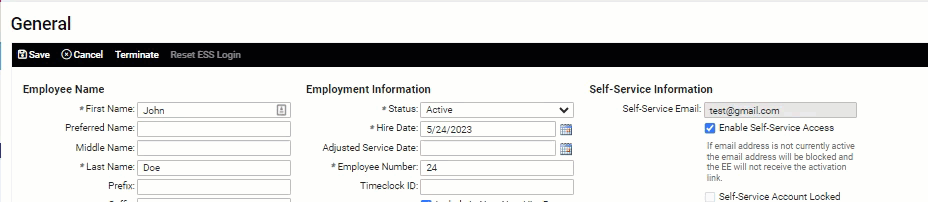
- If the email address is incorrect, uncheck the “Enable Self-Service Access” checkbox and save. This will allow the email field to be edited. Once updated, re-check “Enable Self-Service Access” and save. This will send an new activation email to the employee.
- If the employee has previously logged in, they can click the "Forgot my password" link to reset their password. (*Double check that the correct username is being entered when using the Reset Password feature. If the wrong username is entered they will not receive the account reset email.)
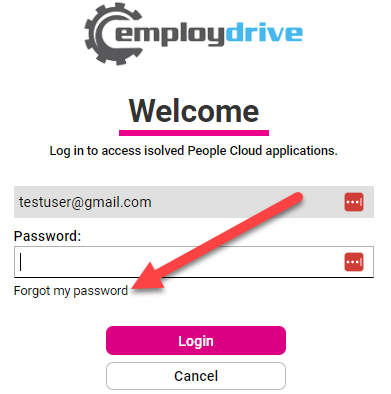
-
The password reset email will include a link that prompts them to answer a security question before resetting their password. If the employee is unable to remember their security question you can reset their account for them. To do this:
- Navigate to the Employee Management >> Employee Maintenance >> General screen.
- Press the "Reset ESS Login" button.

- The system will send out a new activation email that prompts the employee to re-verify their account and login.

- If you have reset the ESS Login button multiple times only the link within the most recent activation email will be valid. Make sure the employee is opening the most recent activation email that was sent.
- If the employee has never registered their account the "Reset ESS Login" button will be disabled. You will need to send a new activation email to the address on file by following the steps below:
- Navigate to the Employee Management >> Employee Maintenance >> General screen.
- Uncheck the “Enable Self-Service Access” checkbox under the listed email and save. Once saved, re-check “Enable Self-Service Access” and save again.
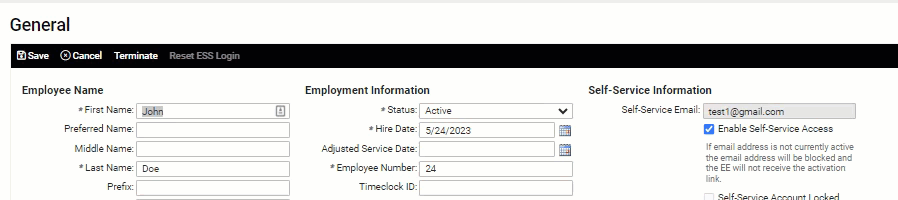
- The system will send out a new activation email that prompts the employee to click a link to register account.