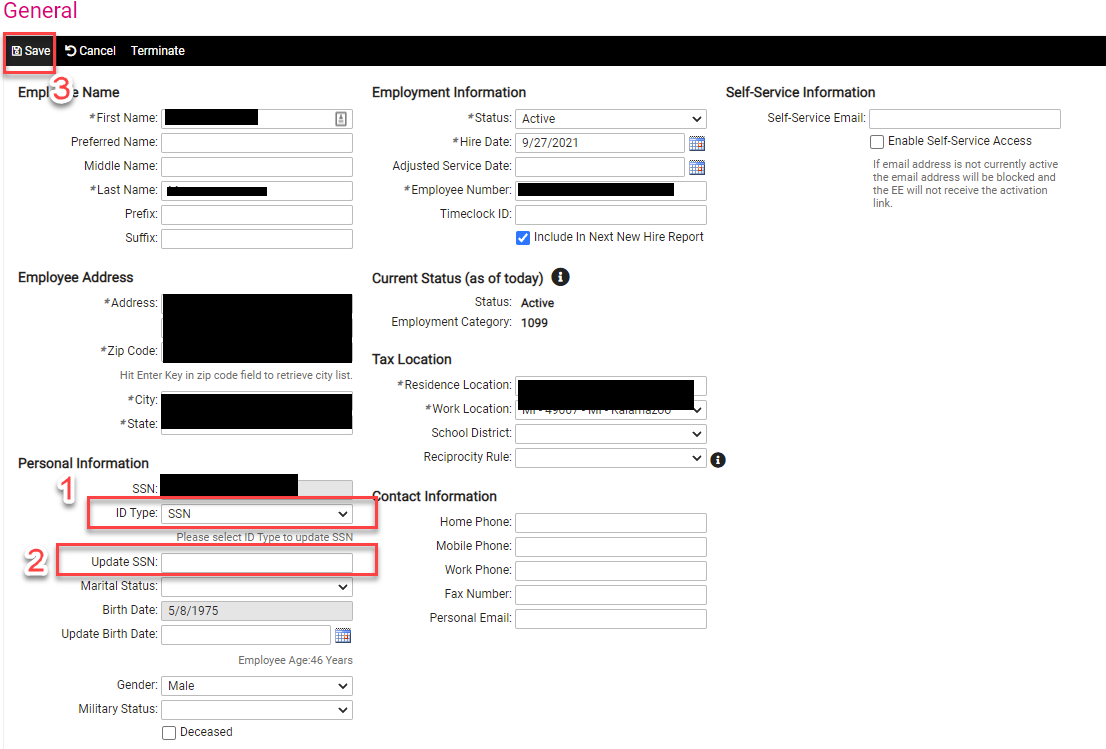1. In the event an employee's SSN was entered incorrectly you will need to navigate to the Employee Management > Employee Maintenance > General screen in iSolved.
2. Select "SSN" from the drop down list in ID Type field (1).
3.Once a type is selected the Update SSN field will unlock. Enter new value in this field (2).
4.Click Save (3) for changes to take effect.