This article goes over how to update isolved with an employee's requested change to their current deferred compensation deferrals.
Navigate to the employee's Deferred Comp Benefit plans
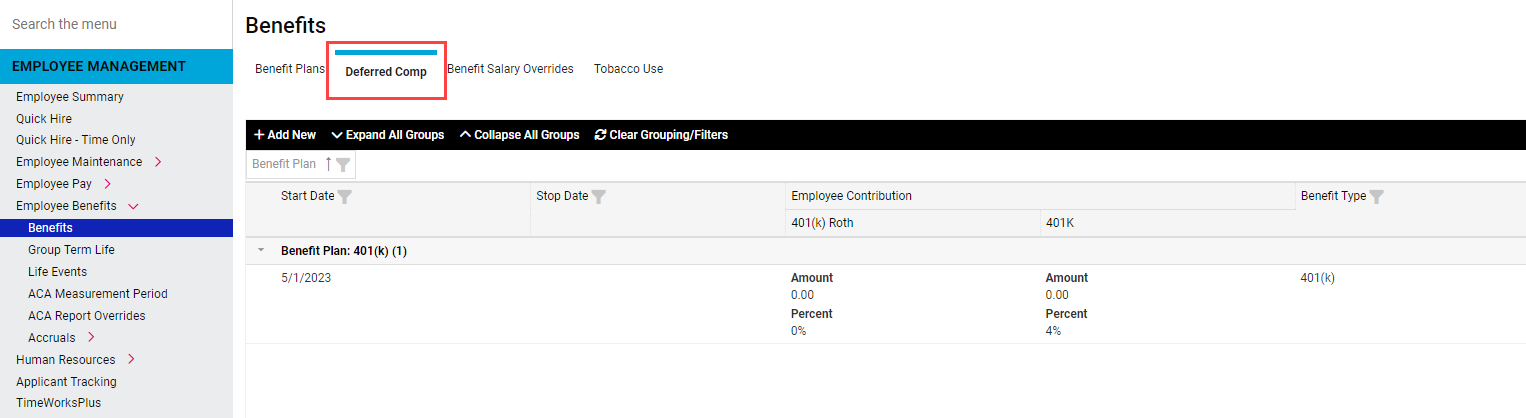
In this example, the employee has a current deferral of 4%.
Add the new deferral election
- Click “Add New”
- Select the same “Benefit Type” and “Plan” as the existing deferred comp benefit plan
- Review the dates on this screen
- Set the Start Date to the desired start date of the new deferral change
- If the existing benefit plan is active, the participation and eligibility dates on the new plan will be inherited from the existing plan
- Enter the new deferral election in the “Employee Contribution” section
- Click “Save”
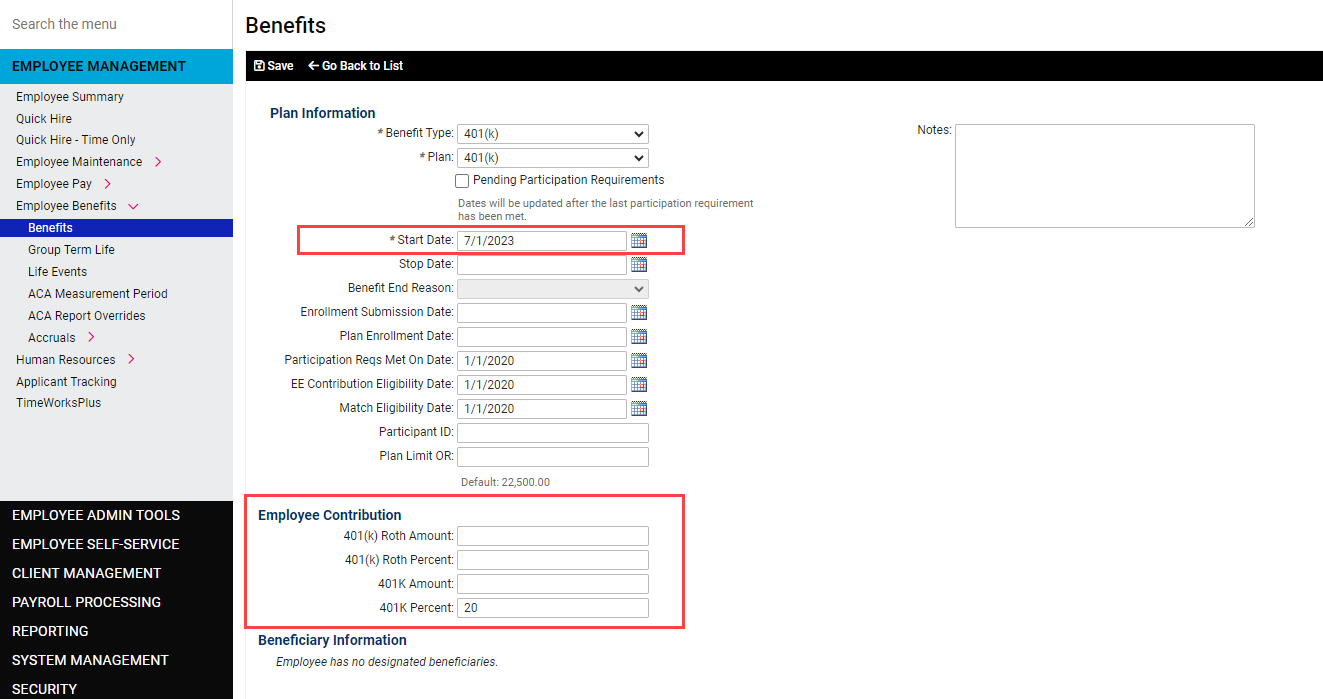
In this example, the employee is changing to a deferral of 20%.
Review the new deferral election
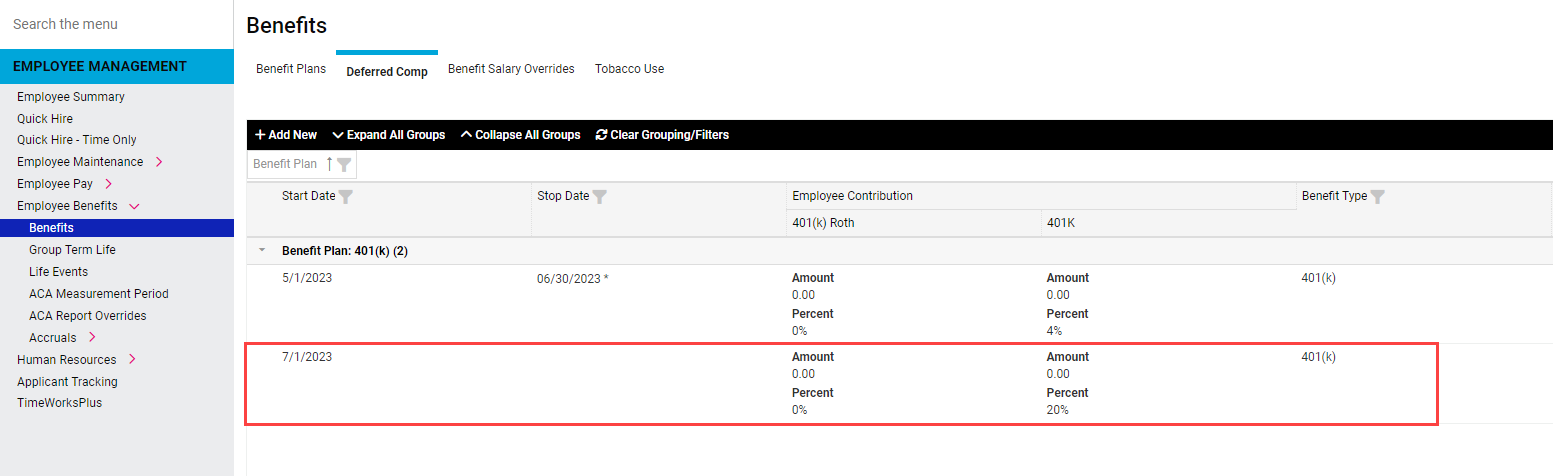
In this example, the top record shows the current election at 4% deferral.
The bottom record shows the new election at 20% deferral, starting 7/1/23.