Labor Fields & WC Overrides: Void, Additional, Reissued Checks
The purpose of this article is to explain how Labor fields and Workers Comp (WC) overrides function in isolved for Voided Checks, Additional Checks and Reissued Checks. If your organization does not use labor or WC overrides when processing payroll, this article does not apply.
isolved allows for clients to create unique fields to be used for reporting purposes. Common examples include Departments, Divisions, Offices, Business Units, etc. At the employee level, we can assign what is called a Home Value. The home value will be used by default. For example, if an employee is assigned a home value of Department 10 and you process a payroll without overriding the department in Time Entry, the reports will reflect Department 10 for that employee on the payroll run. There may be times when you want to override the Department for the employee on a specific payroll run. This may be accomplished through a time card import or through Individual Time Entry.
In the screenshot below, we can see the option to override the Workers Comp code, Department and Division using Individual Time Entry. Keep in mind, the names of the fields your business uses in isolved may be different. On this Additional Check, the employee's WC code, Department and Division have an override value that is different from the Home Value. When payroll is processed, the payroll and labor reports will reflect the WC override (0034), Department (50) and Division (20).
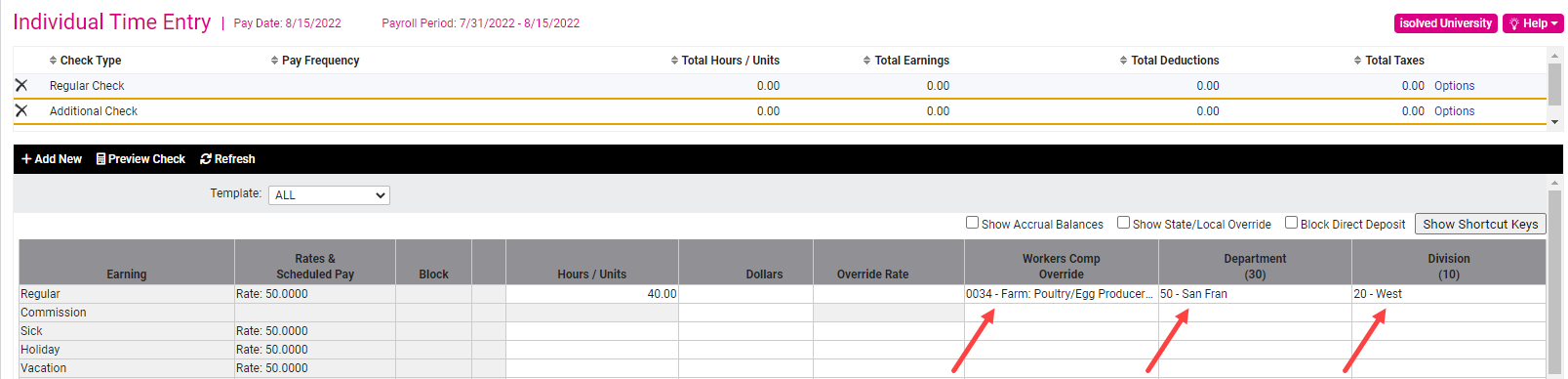
Voids and Reissued Checks
Let's say after payroll is processed you need to void the check. When the check is voided, the labor and WC overrides will back out of isolved (which is what we want). If, however, an Additional check is created to fix the employee's pay, the override values will not populate automatically. You will need to add those values into Individual Time Entry if you wish to use override values. If the override values are not entered prior to processing payroll, isolved will use the employee's Home Value for WC and labor fields. If no home value is assigned to the employee, the employee will have no labor or WC value on the reports.
There are times when Employdrive may assist with corrections and create an additional check to fix wages or taxes. In these instances, prior to processing payroll, it is your responsibility to add WC and/or labor overrides (if they apply). There is no way to change labor or WC values on processed checks without voiding the original checks, adding the overrides and processing another payroll.