Benefit Evaluation Tool: Employee Benefit Eligibility
Using the Benefit Evaluation Tool to determine Employee Benefit Eligibility
1. Log in to iSolved.
2. Navigate to Employee Admin Tools >> Employee Utilities >> Benefit Evaluation.
3. Then, click on the Employee Benefit Eligibility button.
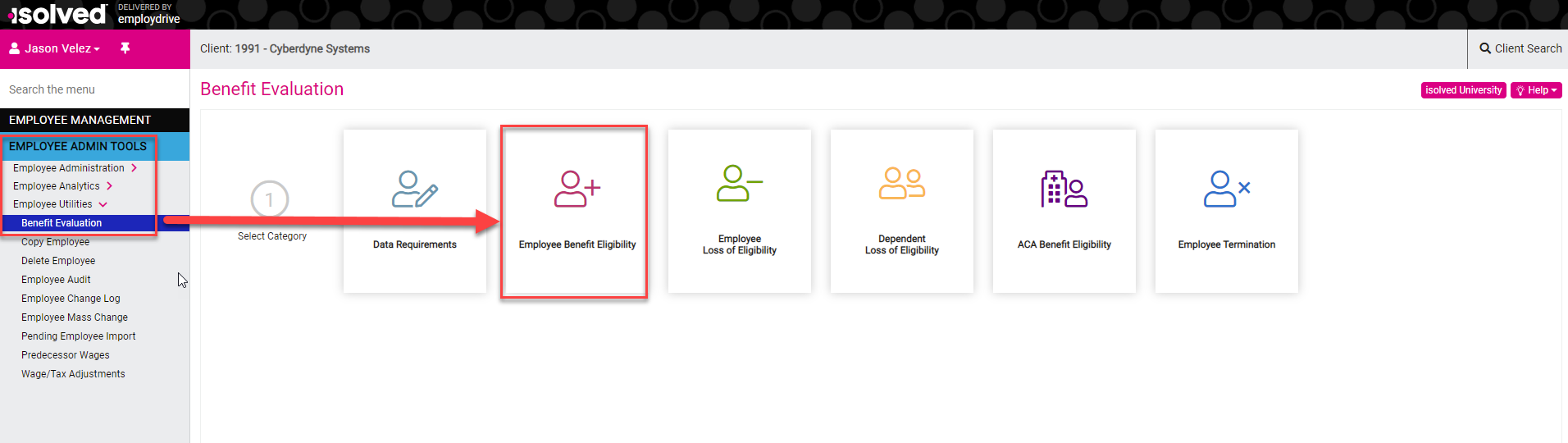
4. From there, you have two options. You can generate a list of existing employees eligible for a plan with no plan election or you can generate a list of new hires eligible for a benefit plan between a range of dates.
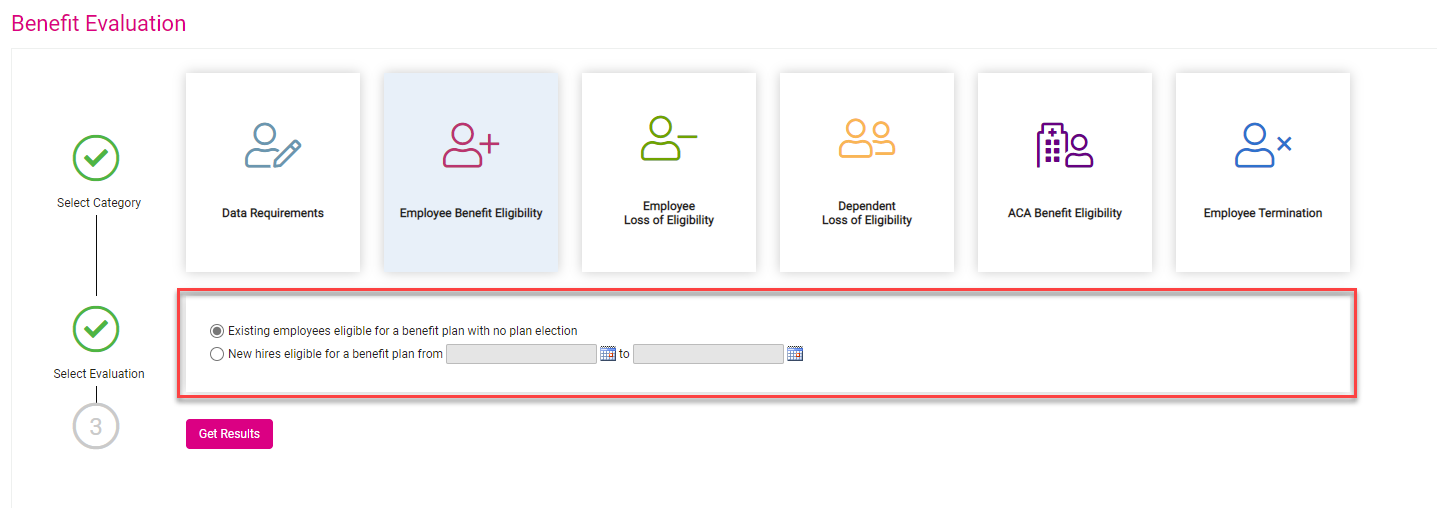 *Note: The date range must begin after the current date
*Note: The date range must begin after the current date
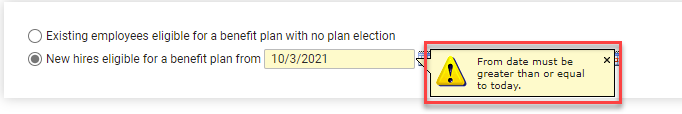
5. Click on Get Results to generate a list of employees currently eligible for benefits with no plans assigned to them.