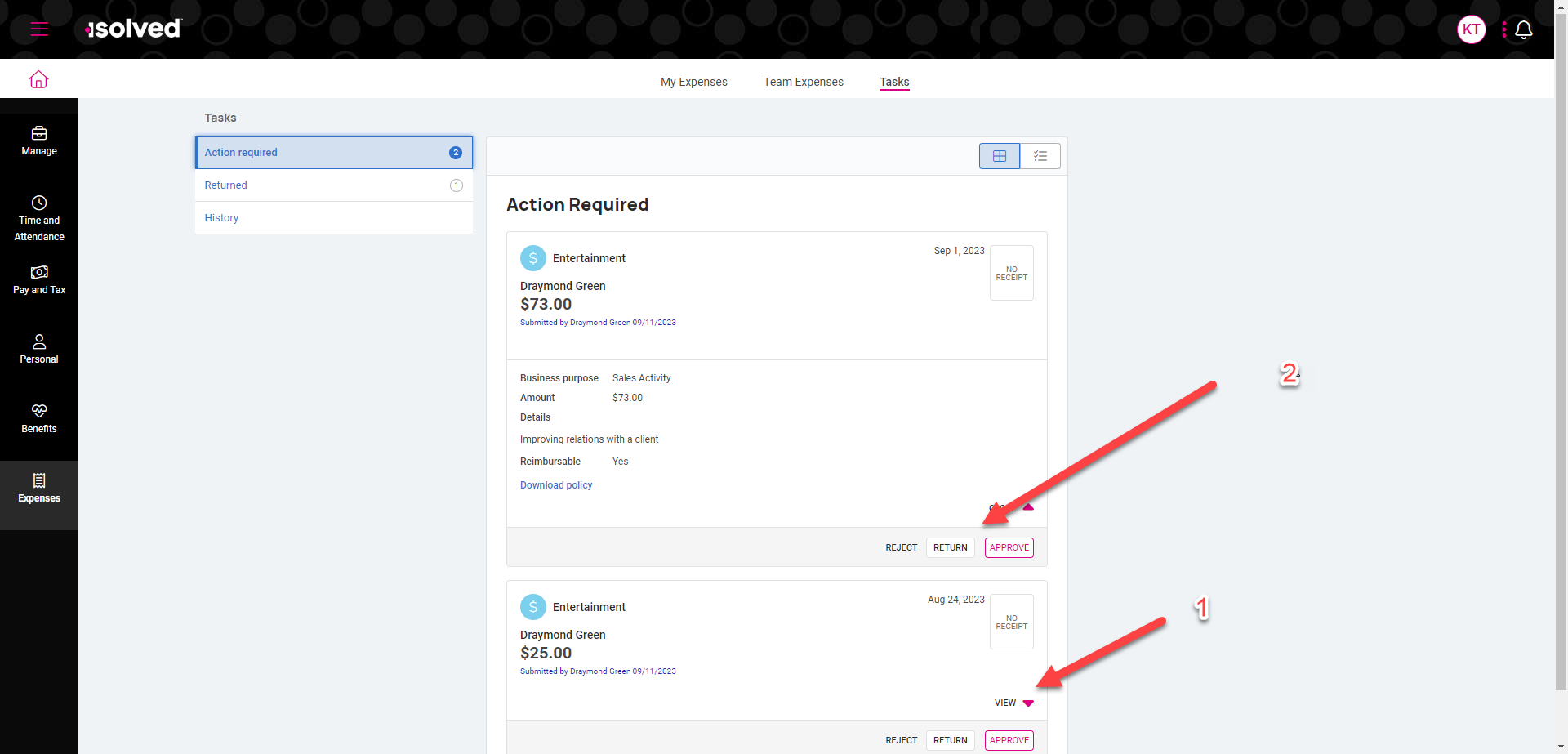This article will instruct managers and supervisors how to review and approve expenses submitted by their direct reports.
1.Log into your self-service account by going to https://employdrive.myisolved.com/cloudservice.
2. Navigate to the Expenses tile and select “Tasks”.
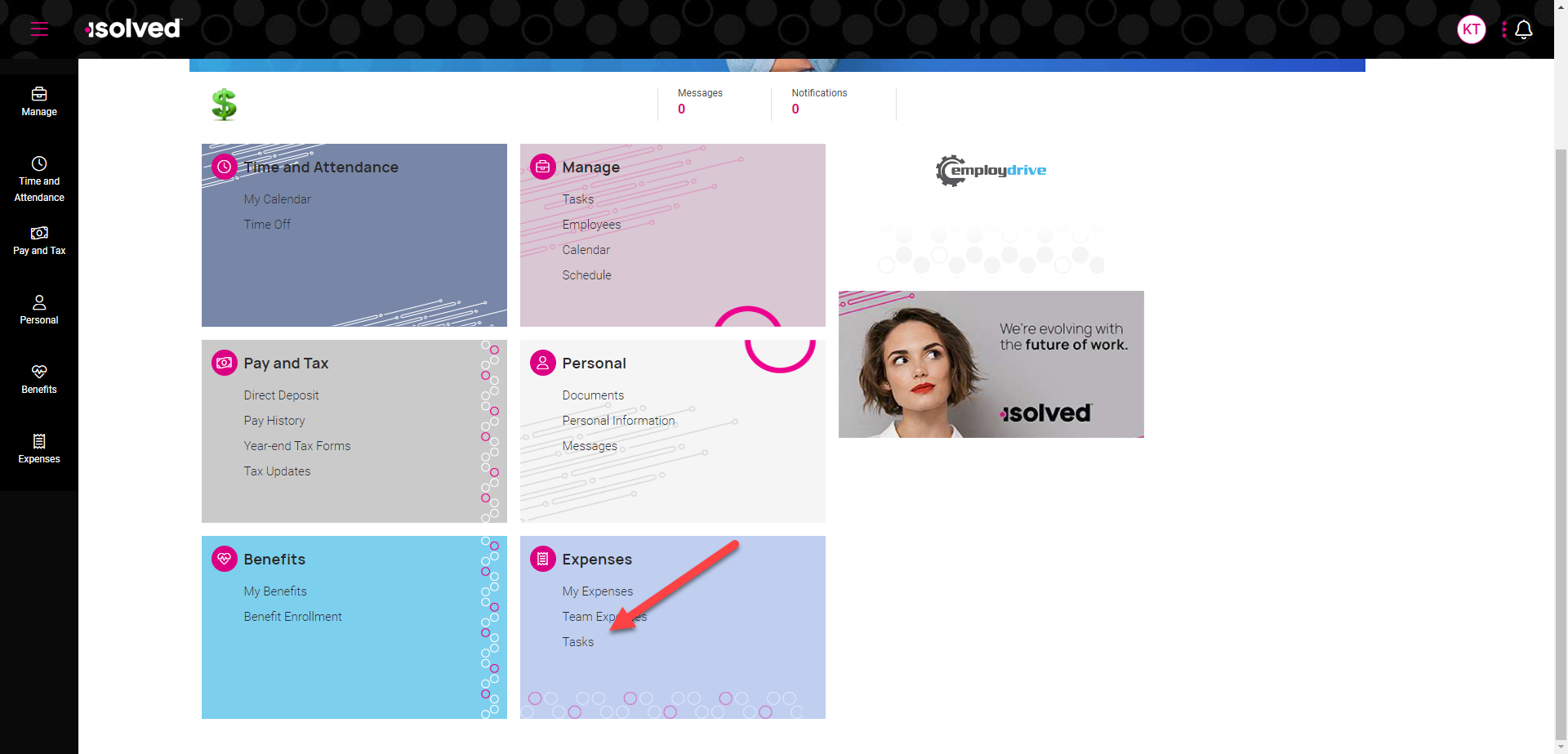
3. Click "View" to expand the transaction and show the details of the expense submission.
4. After reviewing the transaction you can choose to reject, return, or approve the expense by selecting the corresponding button.