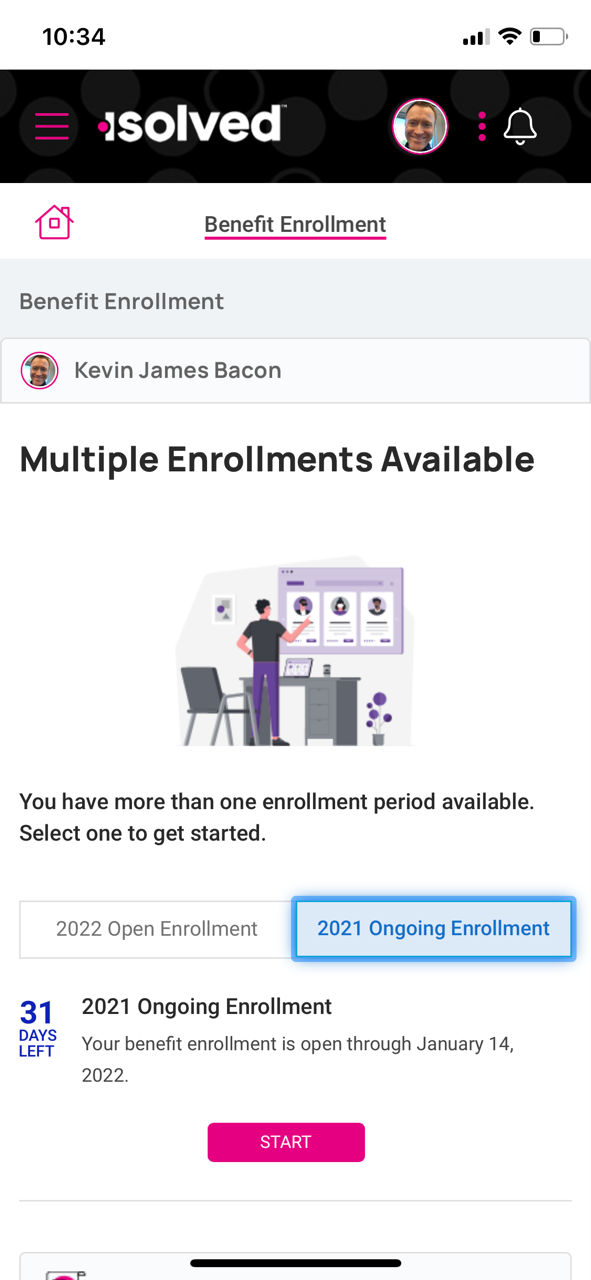There may be situations where an employee has two Benefit Enrollment windows open at the same time. For example, someone hired right before Open Enrolment might need to complete their New Hire Enrollment as well as Open Enrollment, since the Benefit start dates could differ.
isolved can support this scenario both on a desktop view and the mobile view. When an employee logs in and selects Benefits Enrollment, they will see a screen similar to the ones below:
Desktop Experience
Example of two available enrollments. In this case, the 2022 Open Enrollment was already started but not yet completed. Notice the message indicates that the enrollment is in progress. The button in the lower right says "Continue".
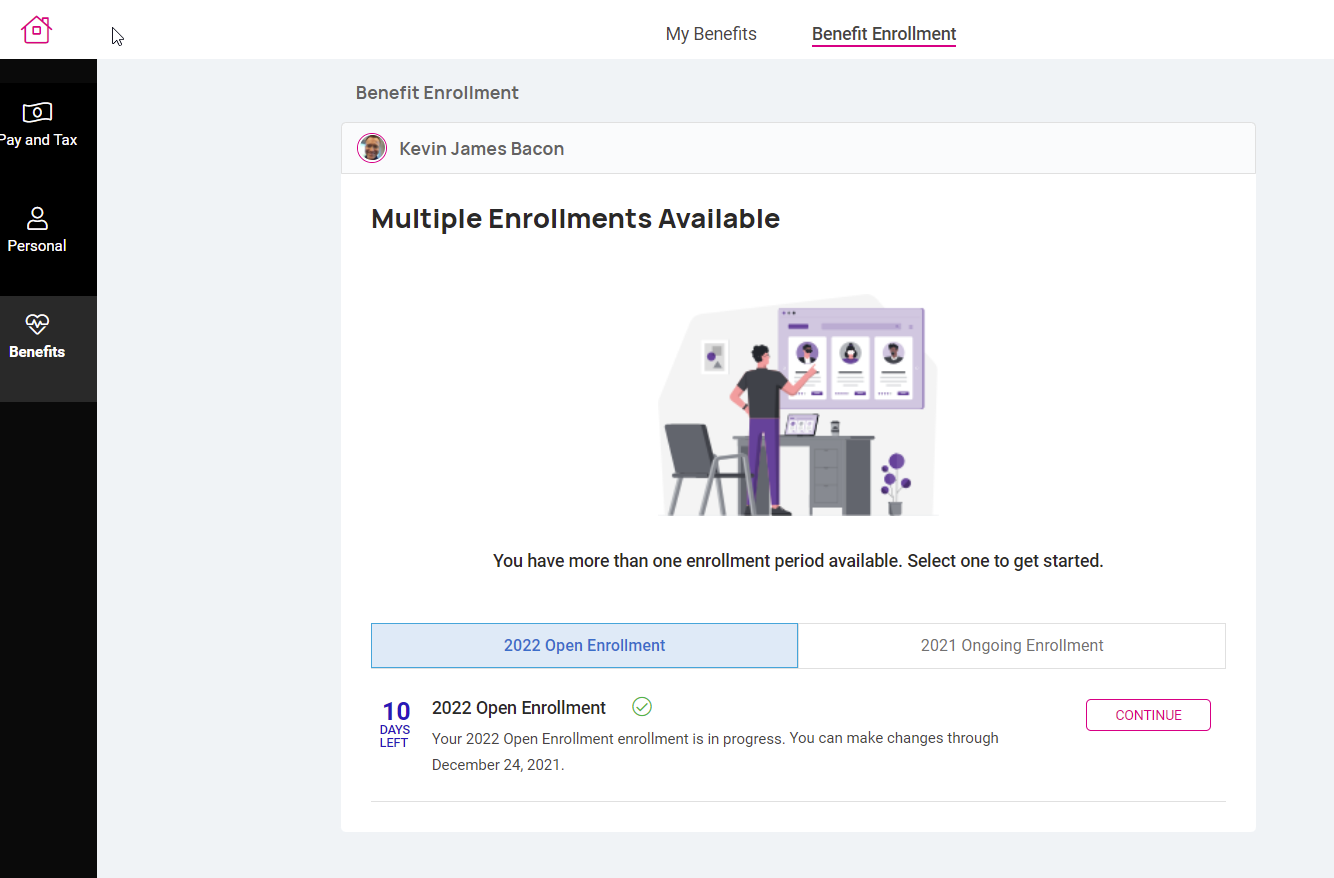
One Enrollment is completed. Notice the messages states that the Enrollment is complete and the button in the lower right says "Review".
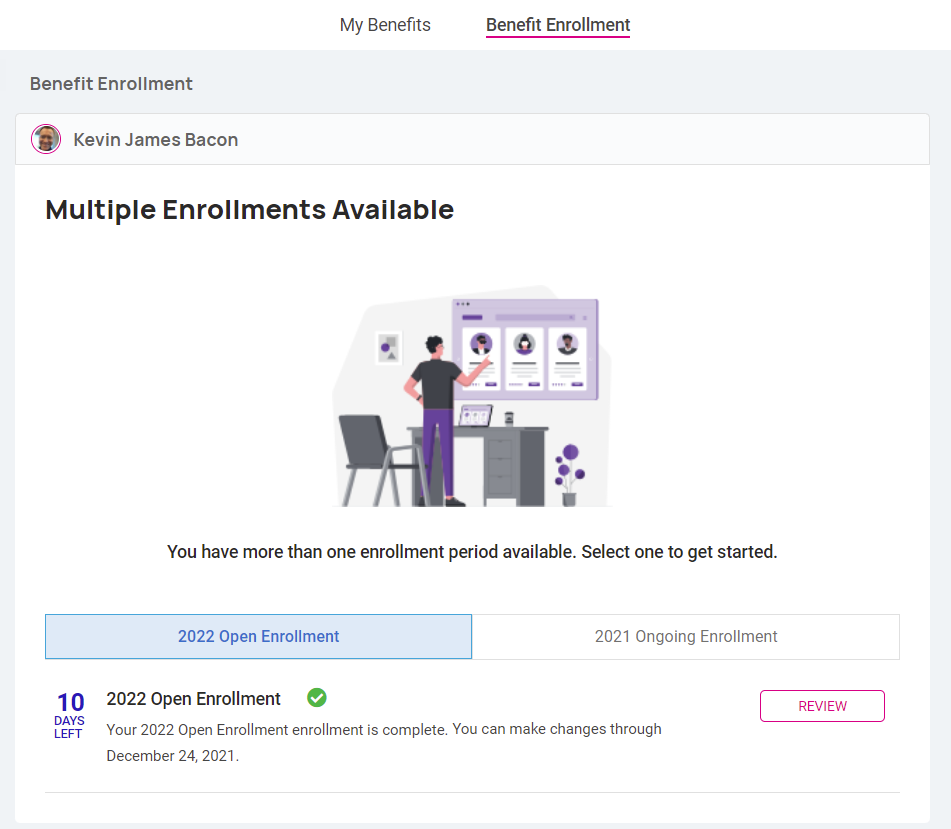
The second Enrollment is available and ready to start. Notice the messages states that the Enrollment is open and the button in the lower right says "Start".
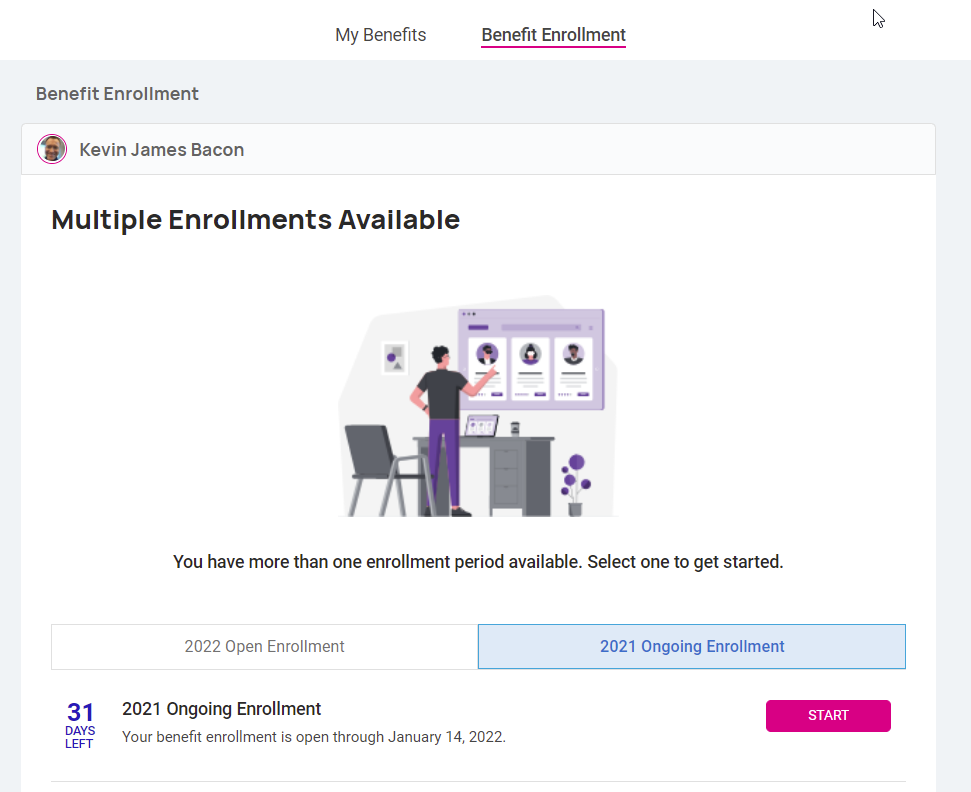
Mobile Experience
Example of two available enrollments:
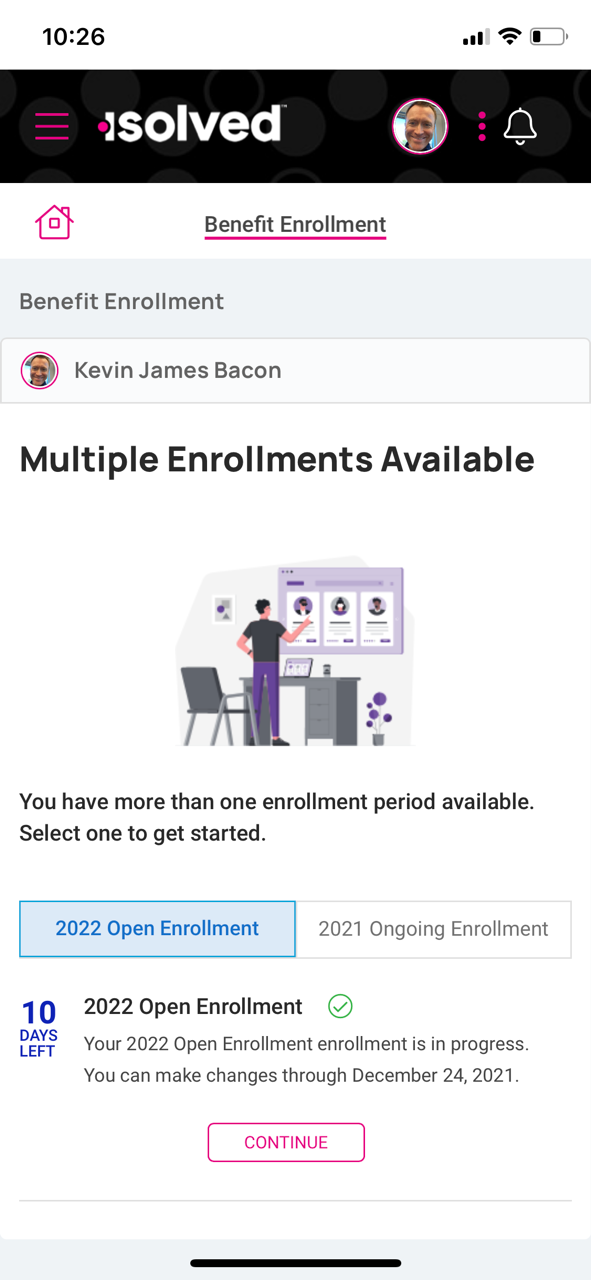
One Enrollment is completed:
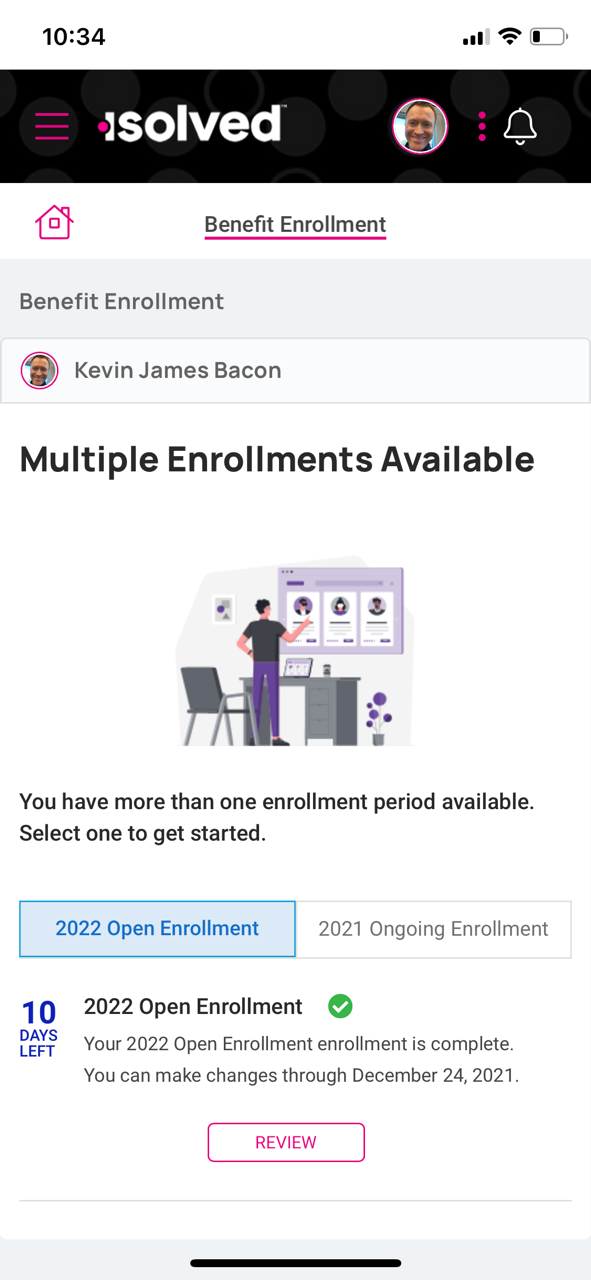
The second Enrollment is available and ready to start: